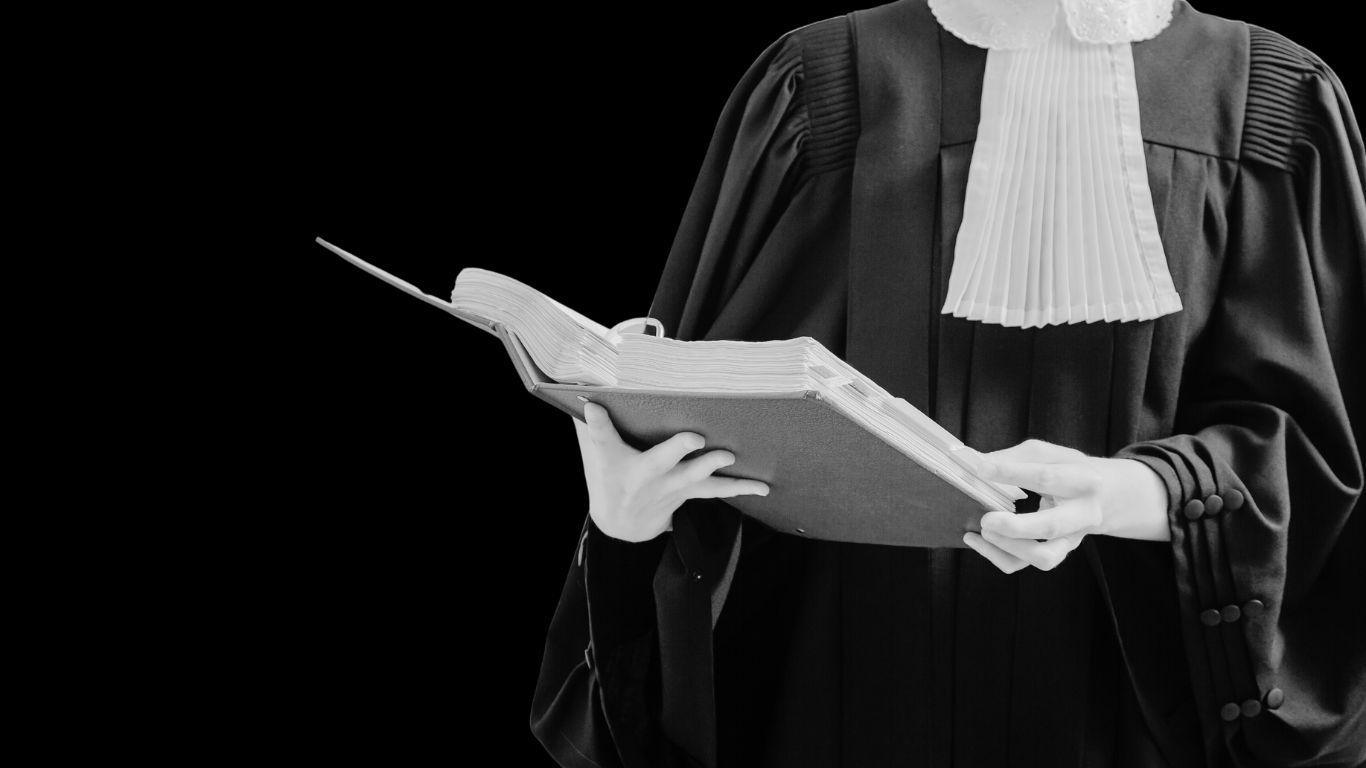With the end of the tax year sweeping us by, it’s more important than ever to make sure your financial and tax affairs are in order. The previous year has seen businesses struggle with the severity of the pandemic and lockdown periods, which has no doubt caused disruptions both professionally and personally.
Whilst the government have introduced multiple incentive schemes, grants and loans due to the major uncertainty caused by COVID-19, the national deficit is at a monumental peacetime high. The Office for Budget Responsibility (OBR) forecasted that the deficit is around £355 billion in 2020/21, this is made up of support to public services (£106 billion), households (£82 billion) and businesses (£62 billion. As a result of this, government services are likely to try and reclaim as much money as possible in order to reduce the budget deficit and boost the economy.
It’s always recommended as a business, to ensure all employer annual returns are in working order and running smoothly to avoid any penalties from HMRC. Here’s some things to consider as the deadline for filing your 2020/2021 end of year accounts is on Monday 19th April 2021:
What Is PAYE and National Insurance?
Whilst many assume making sure as an employer you are set up on Pay As You Earn (PAYE) and therefore providing National Insurance contributions for all employees, there are still many businesses who choose to avoid this. This is done illegitimately, most commonly through undeclared cash in hand payment processes, which breaks the code of the Employment Rights Act 1996 and also avoids vital tax contributions to the state which is highly illegal.
PAYE is a process set in place by HMRC ensuring that the correct amount of income tax is deducted from each employee. This is calculated based on how much an employee earns and whether they are eligible for the personal allowance, which stands at £12,570 for the 2021/2022 tax year (up from £12,500 for the 2020/2021 tax year). Anything exceeding the tax-free personal allowance, an employer will be charged either 20%, 40% or 45% depending on their salary. The full breakdown of income tax bands depending on your income can be found here.
National Insurance (NI) is a tax on your earnings or self-employed profits. These are paid to the state which are then distributed in the form of state benefits such as for unemployment, statutory sick pay or maternity leave. A breakdown of NI rates can be found here.
If you’re a contractor, sole trader or freelancer, income tax and national insurance can be paid through Self-Assessment Returns where individuals submit a self-assessment tax return once or twice annually. PAYE for businesses is processed through Real Time information (RTI) meaning every time you pay your employee’s wages, the information is to be sent to HMRC. If, as a business, you’re using most online payroll software such as Xero, then through RTI, it will automatically deduct any income tax and national insurance contributions owed.
It’s also worth noting when your business’s payroll ends and whether you have a week 53. If you pay employee’s wages monthly, then this isn’t needed as PAYE will calculate your payroll ending on week 52 of the year automatically. If you choose to pay employees through weekly, fortnightly or four weekly payments and your normal pay date falls on the 5th April (end of the tax year), then you do have a week 53. If this is the case, all that is needed is to simply complete your payroll for 5 April in the usual way before submitting your year end accounts.
Have There Been Any Departures From Your Business?
This is particularly relevant due to the unpredictable year which we’ve all experienced. If your business has had any leavers or you’ve had to let any employees go, these will need to be processed, whilst providing the departing employee with a P45. This can be easily done through your payroll software and will calculate any outstanding payments correctly.
This is vital before submitting your business’s Full Payment Submission (FPS) and Employer Payment Summary (EPS).
Filing Your Year End Accounts, Full Payment Submission (FPS), Employer Payment Summary & Supplying P60s
Full Payment Submission (FPS) is the process of submitting your company, employee and employee payment details to HMRC each time you pay your employees. The FPS consists of:
- Starter and leaver information
- Employee information such as name, address, National Insurance number and tax code
- Employee payment and deduction information
- Income Tax, National Insurance and student loan contributions
If you choose to submit the FPS after the day or later from when you’ve paid your employees, HMRC will demand a legitimate reason for this and if not found, will likely incur a penalty charge.
An Employer Payment Summary (EPS) is the process of reporting values to HMRC that you can’t include on the Full Payment Submission (FPS). These include:
- Reclaiming statutory maternity, paternity, adoption, parental bereavement or shared parental payments – even if you received an advance payment from HM Revenue and Customs (HMRC) to cover them.
- Claiming the Employment Allowance – do this once each tax year.
- Reclaiming Construction Industry Scheme (CIS) deductions as a limited company.
- Claiming National Insurance contributions holiday for previous tax years.
- Paying the Apprenticeship Levy if you, or employers you’re connected to, have an annual pay bill exceeds £3million.
These values affect the payments you make to HMRC on a monthly or quarterly basis. If you’ve not paid any employees for a particular tax month, then an EPS is to be submitted instead of an FPS. EPS will be automatically submitted by online payroll software, or alternatively can be inputted using HMRC’s Basic PAYE Tools portal system and must be submitted by 19th of the following tax month for HMRC to apply any reduction.
On your payroll software, ensure the processing date is set for the 5th April, which is when the tax year ends. This will then allow you to submit your end of year tax returns.
Once all this is complete, you will then need to provide all of your employees with their annual P60 form by the 31st May 2021. A P60 outlines all money that has been paid over the tax year, along with all the tax and National Insurance Contributions (NICs) that have been deducted. This is very similar to the information supplied in a P45 form, however P60s are given to current employees, whilst staff that are leaving the company are provided with a P45.
We hope this has provided you with the basic information in regard to employer payroll. If you require any more information on payroll or anything accounting related for that matter, please don’t hesitate to get in contact with us at Nordens where one of our trusted advisors would be happy talking you through your query.