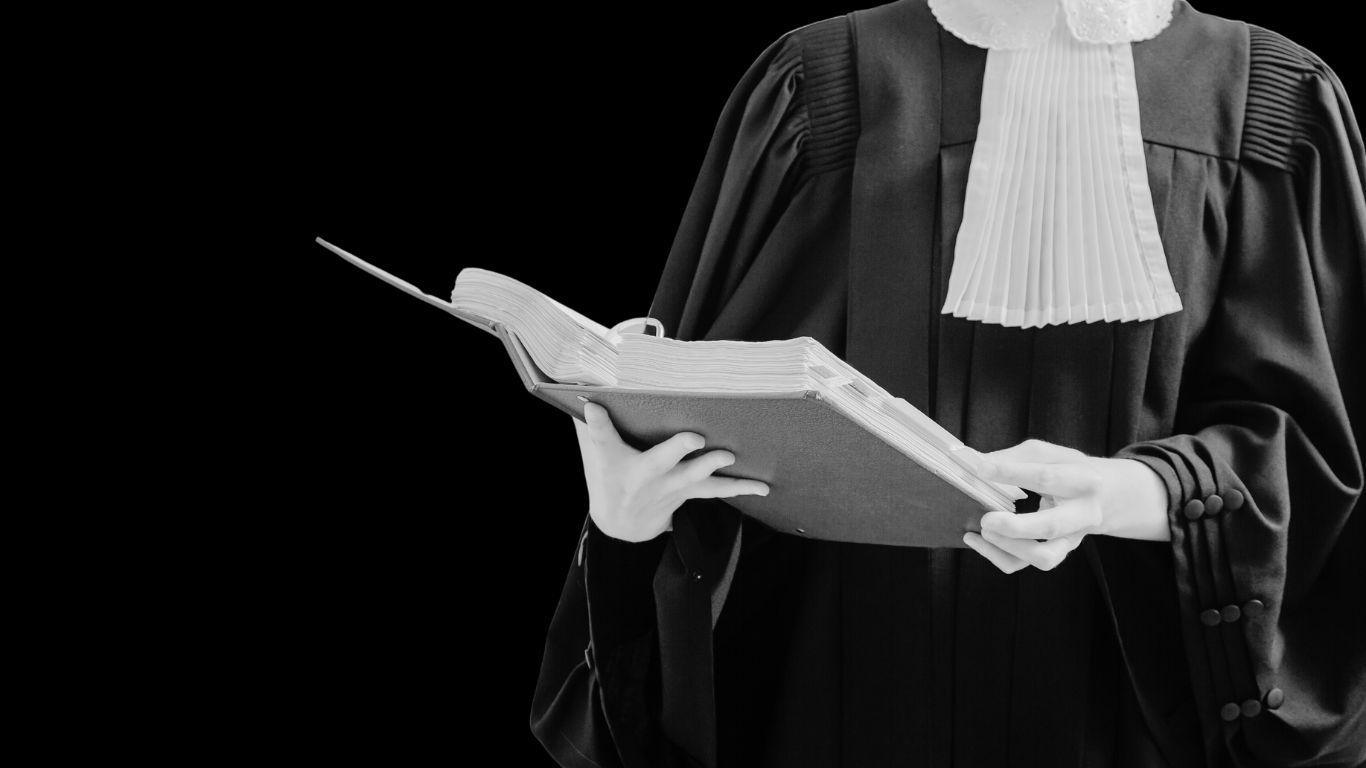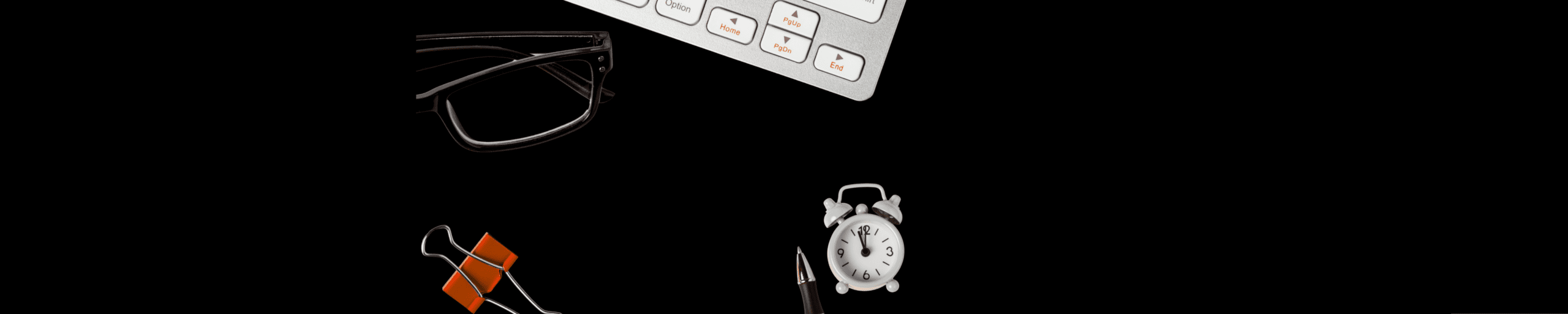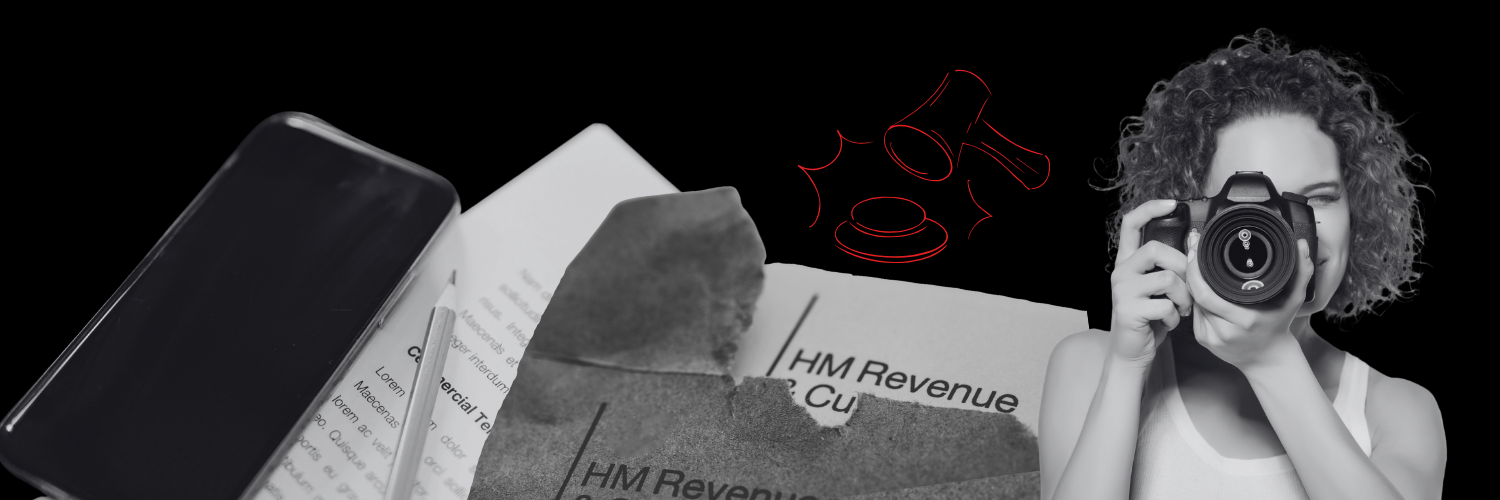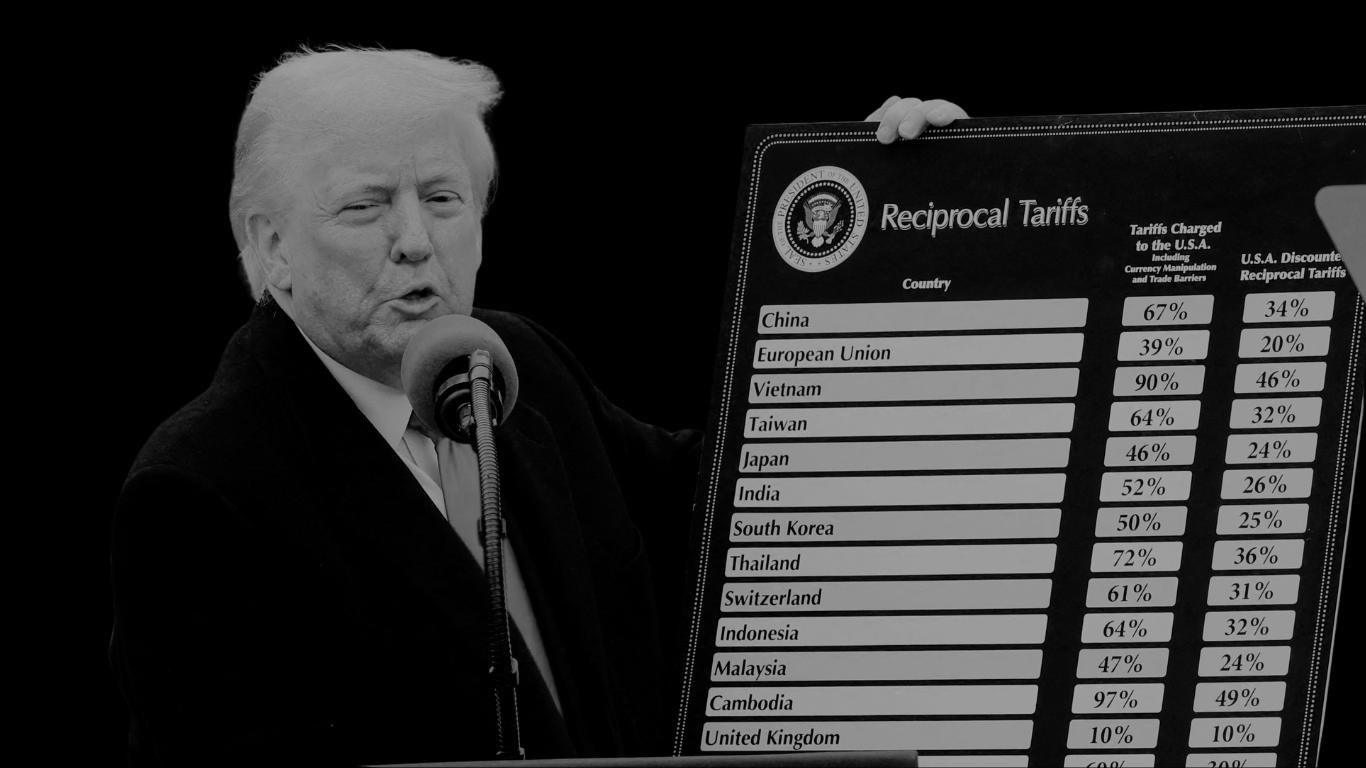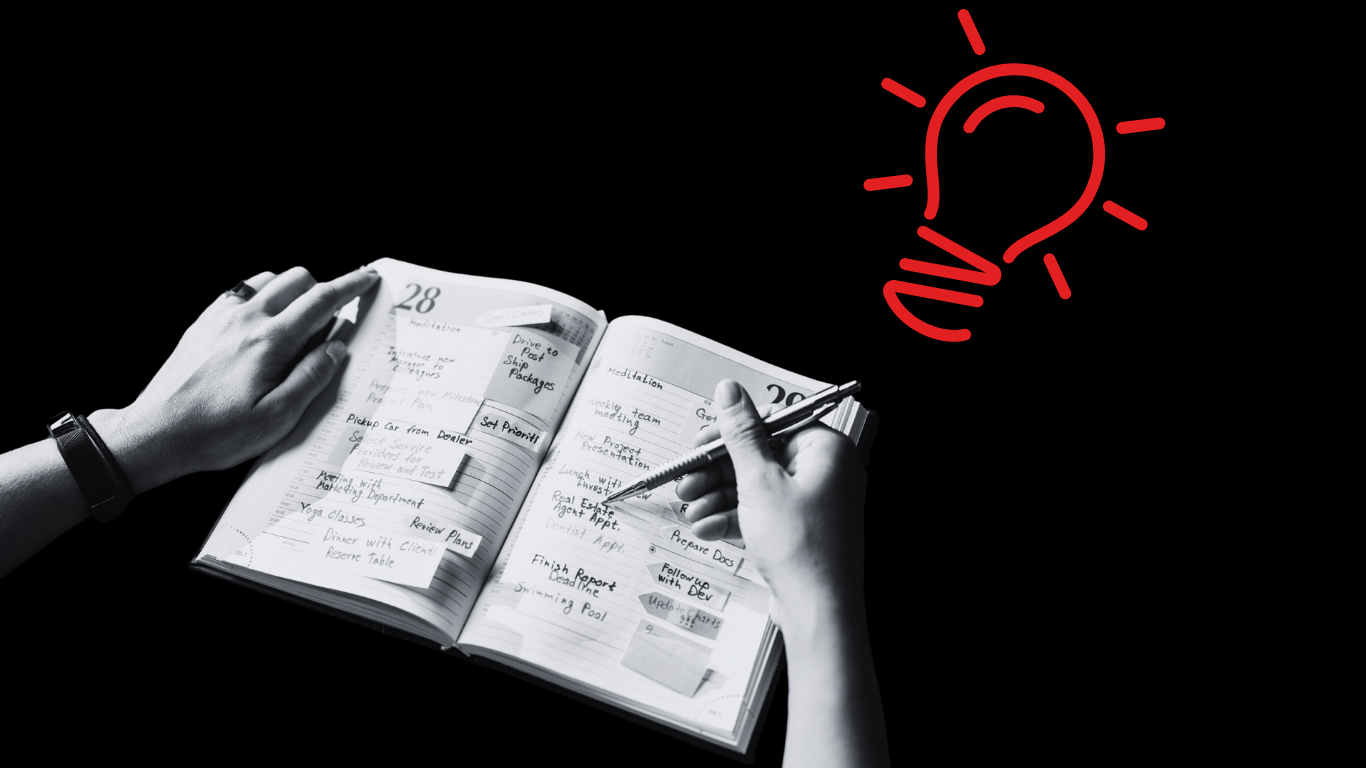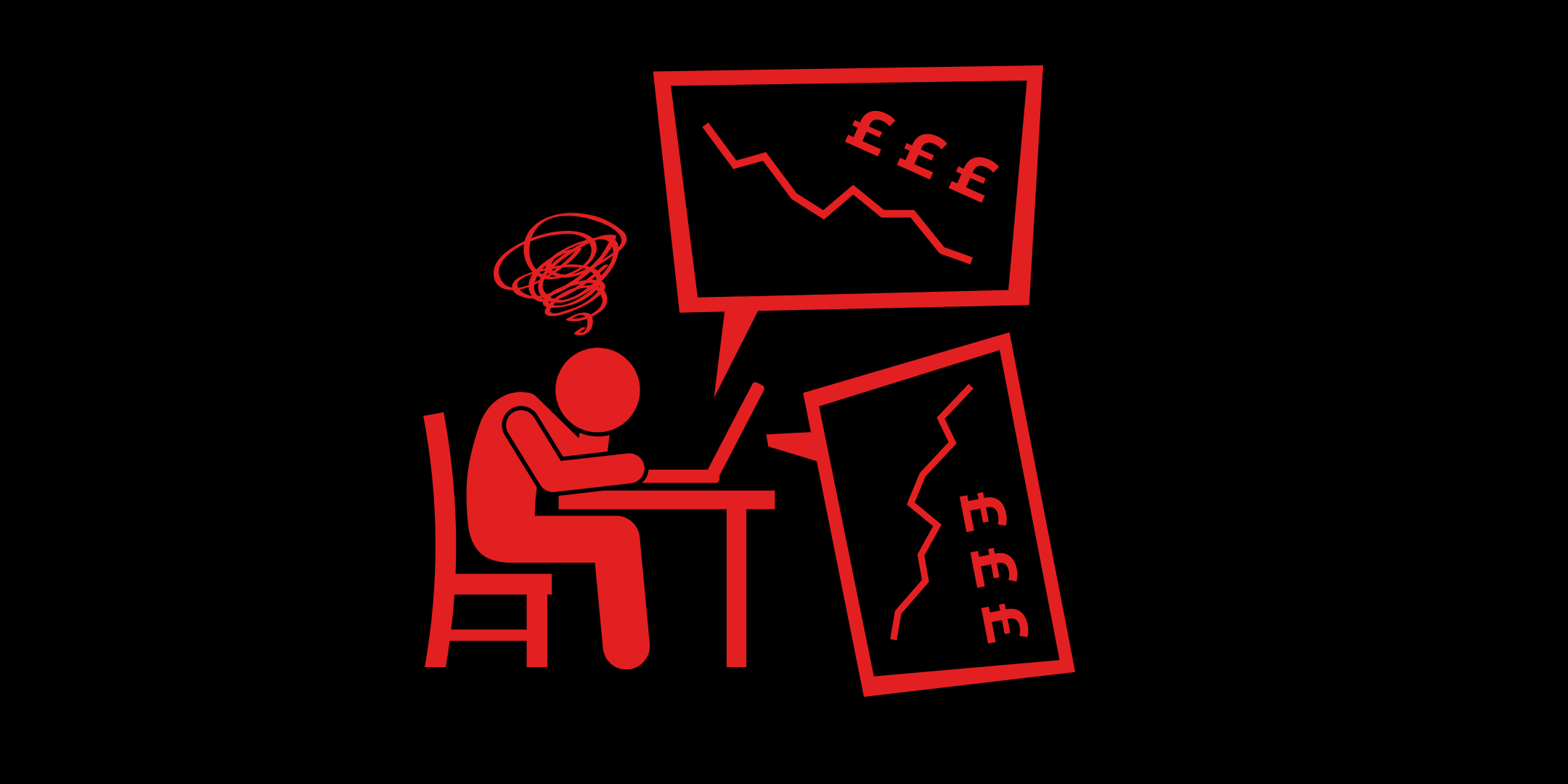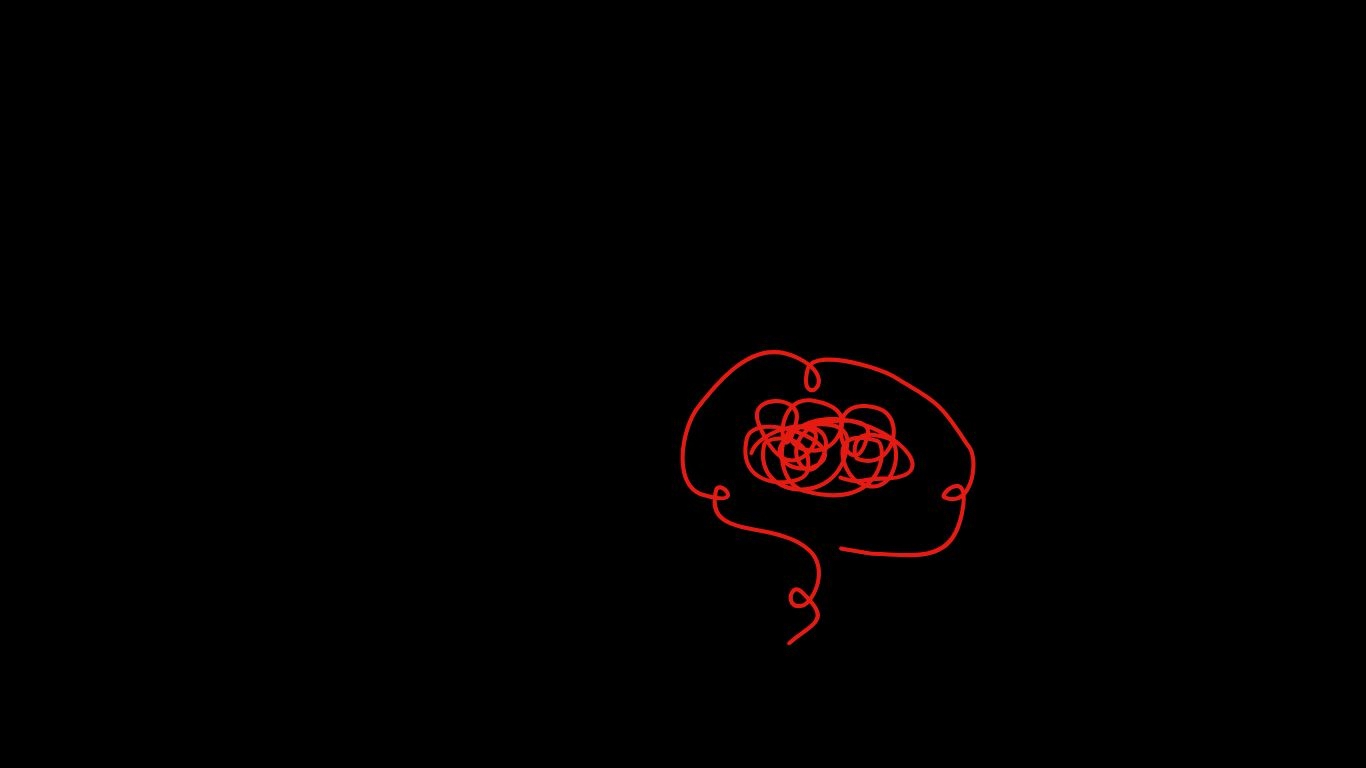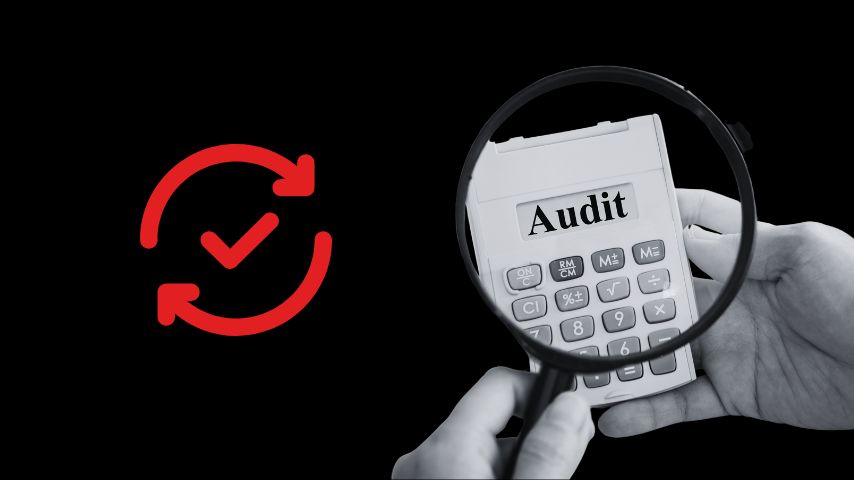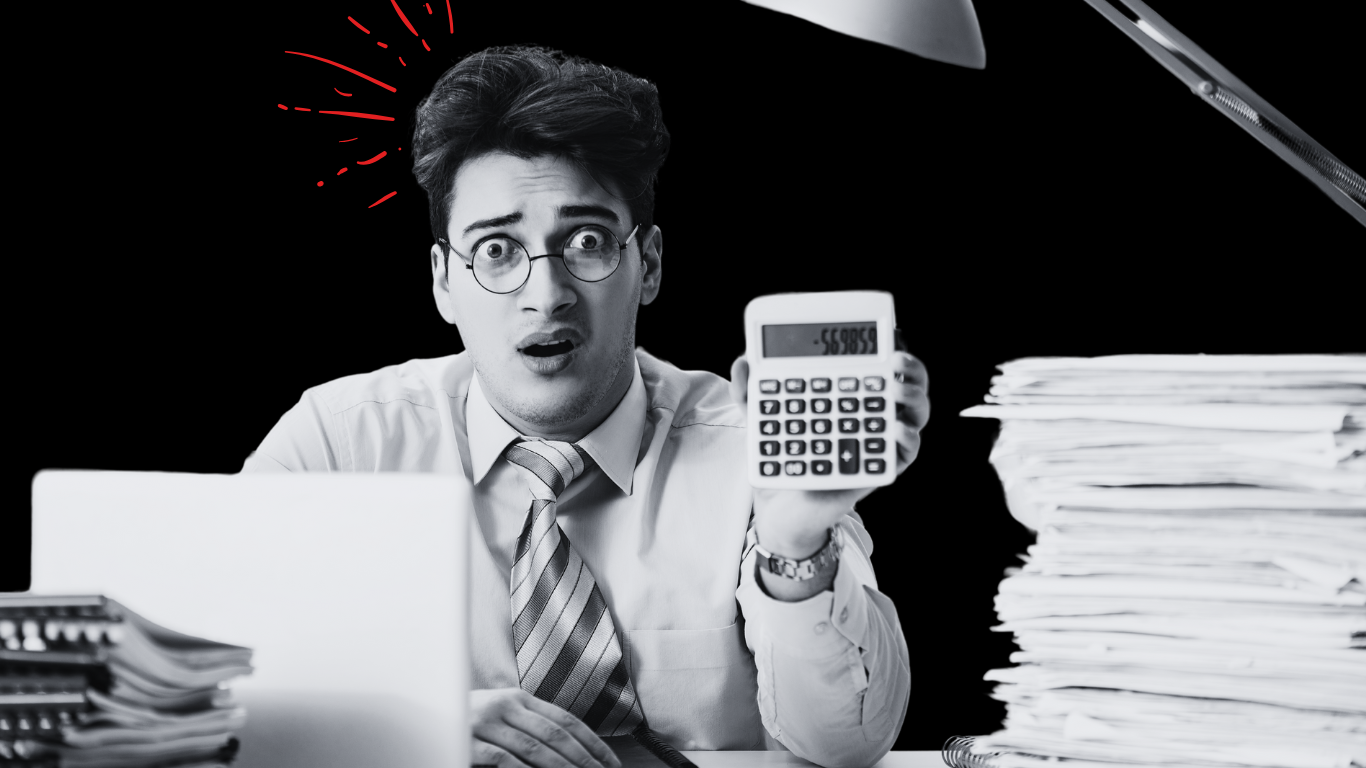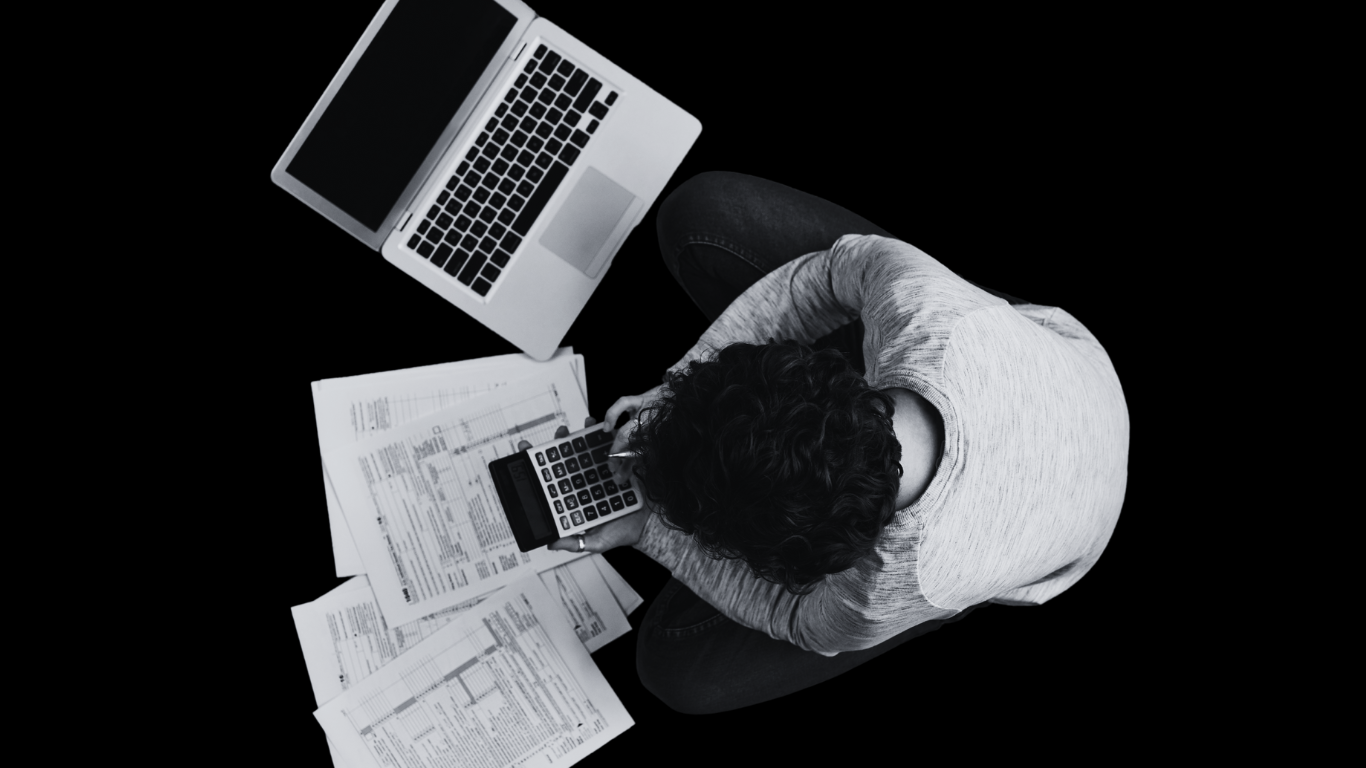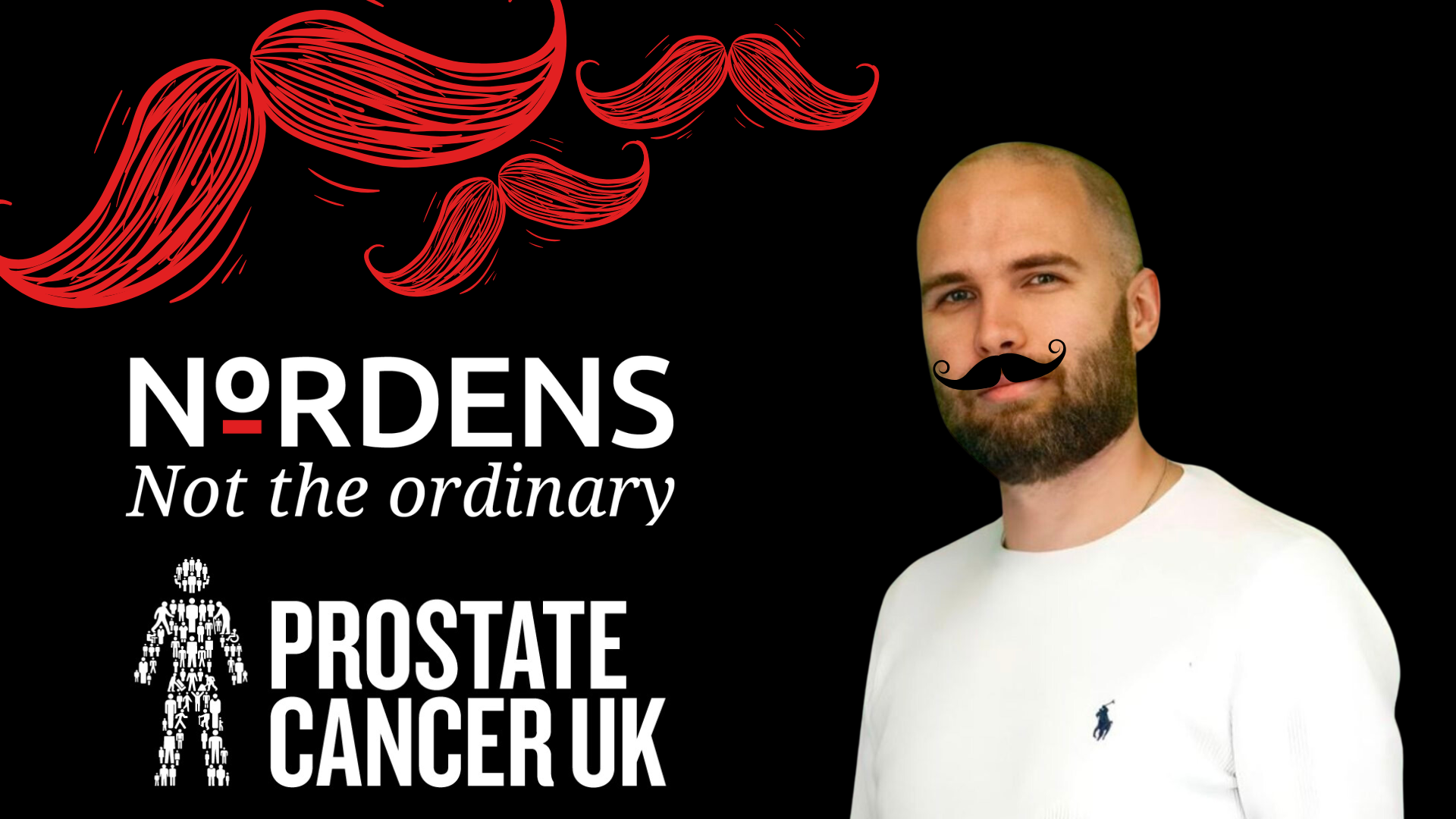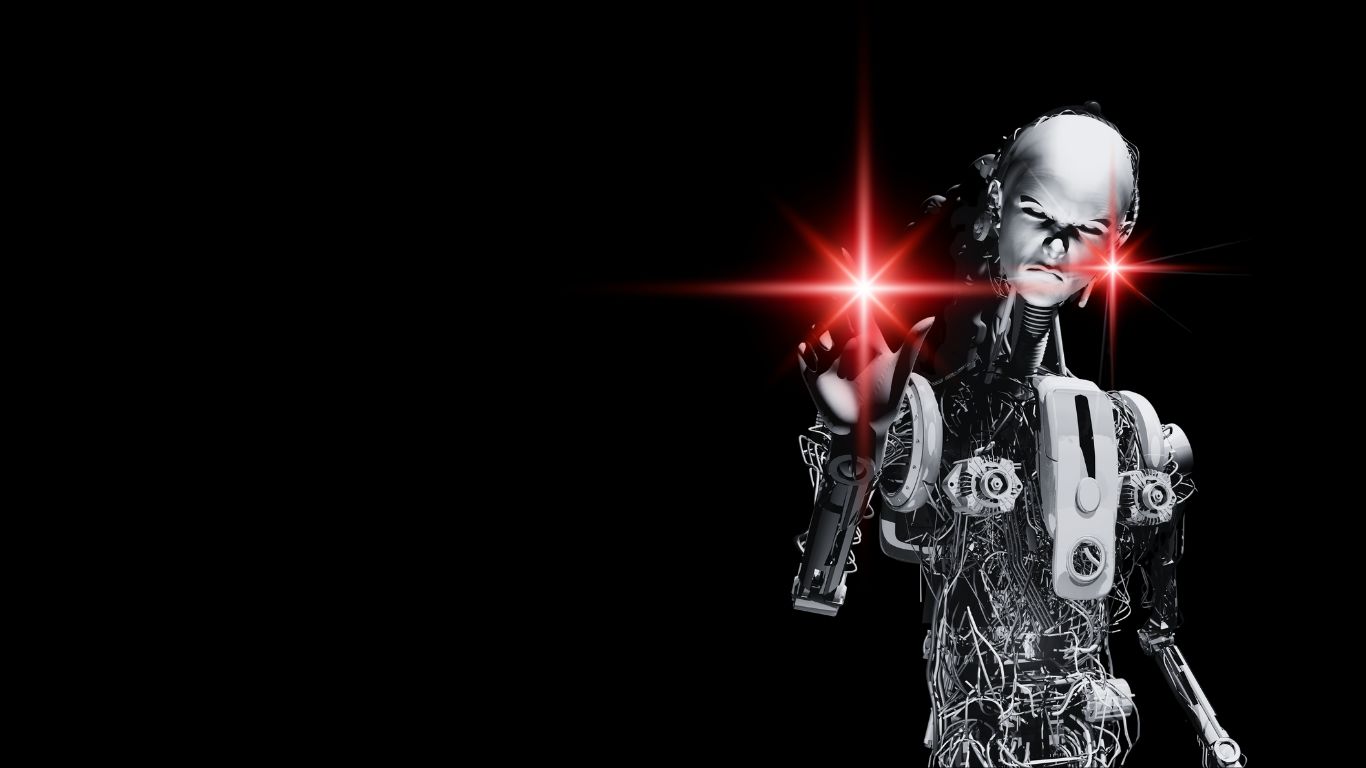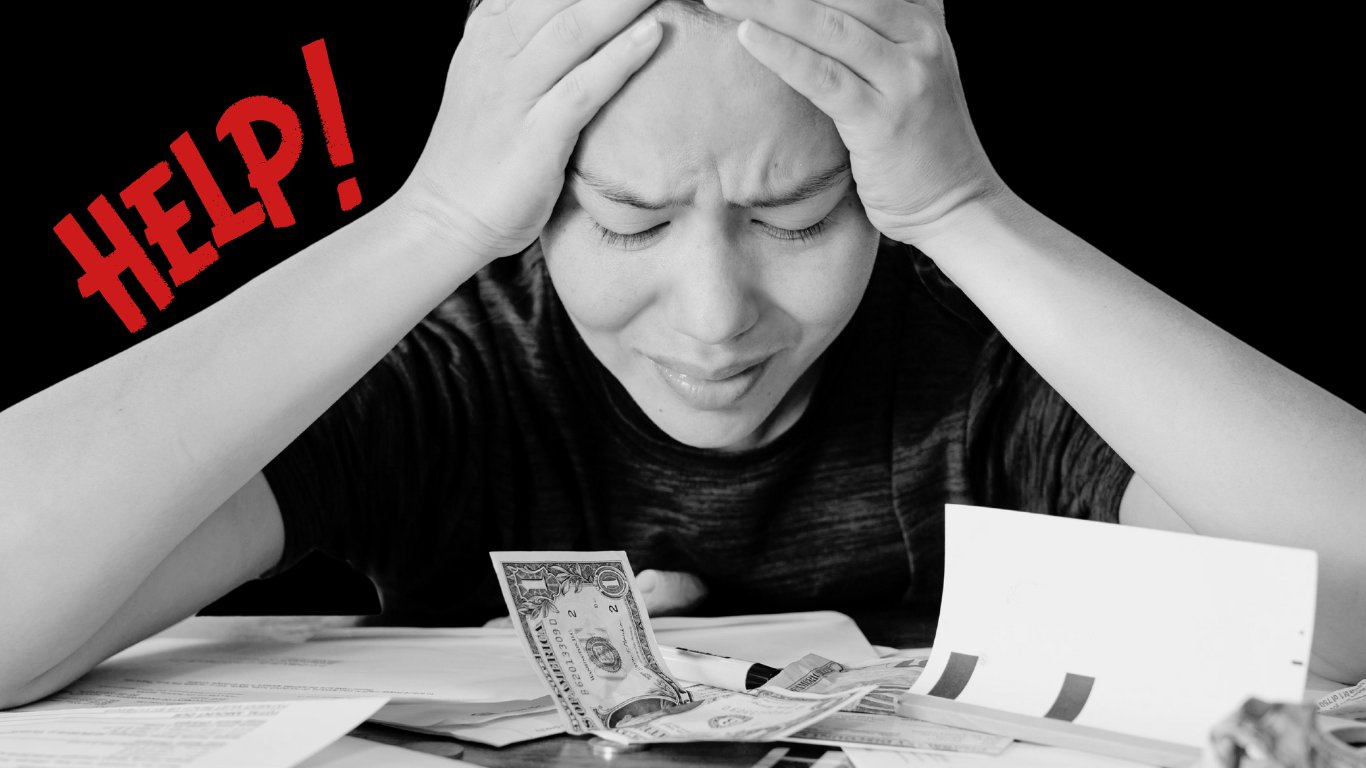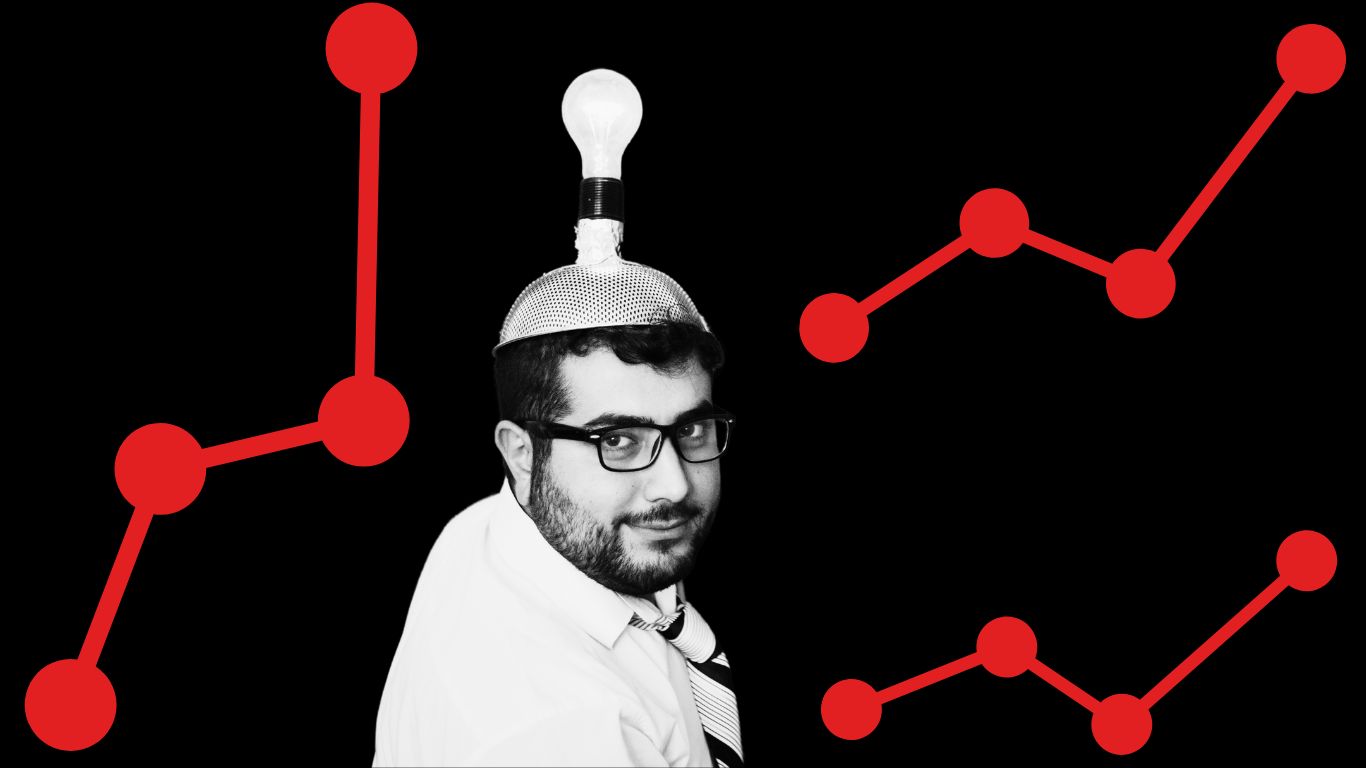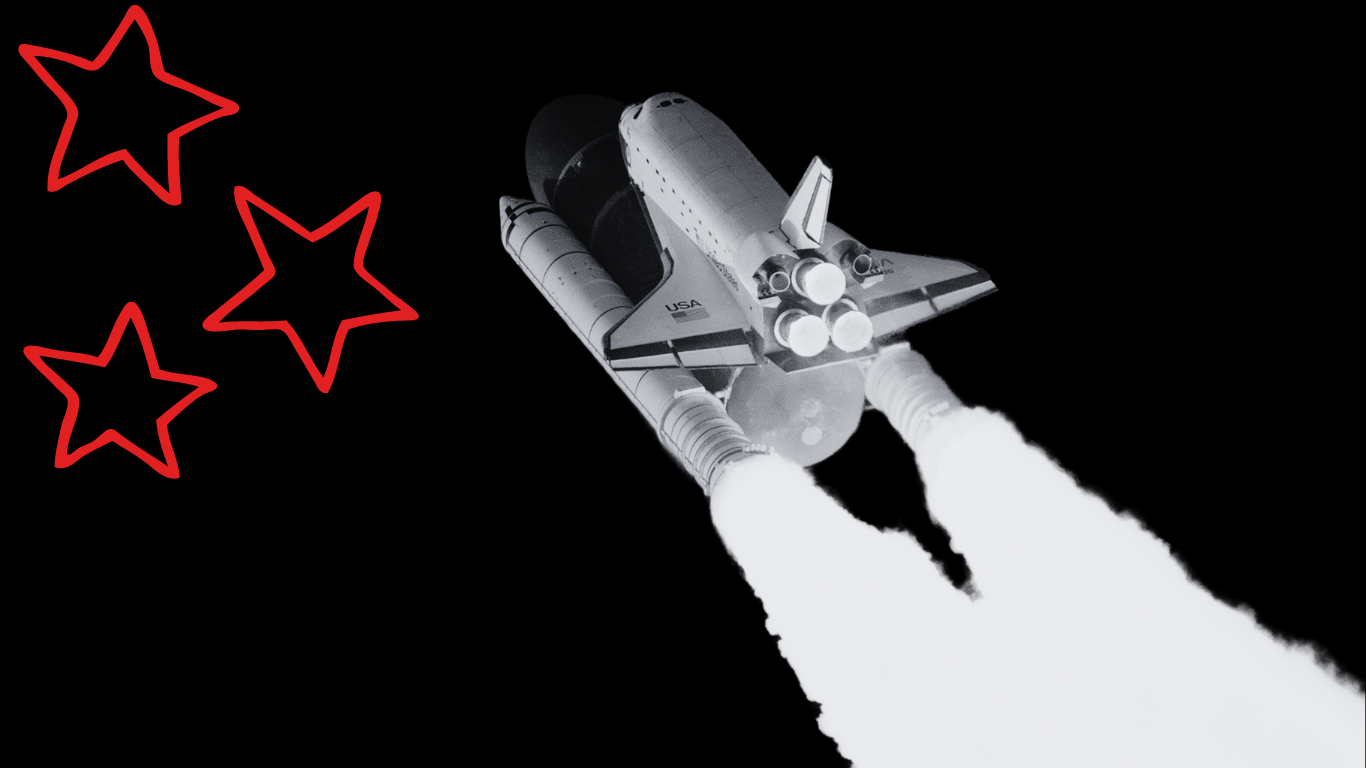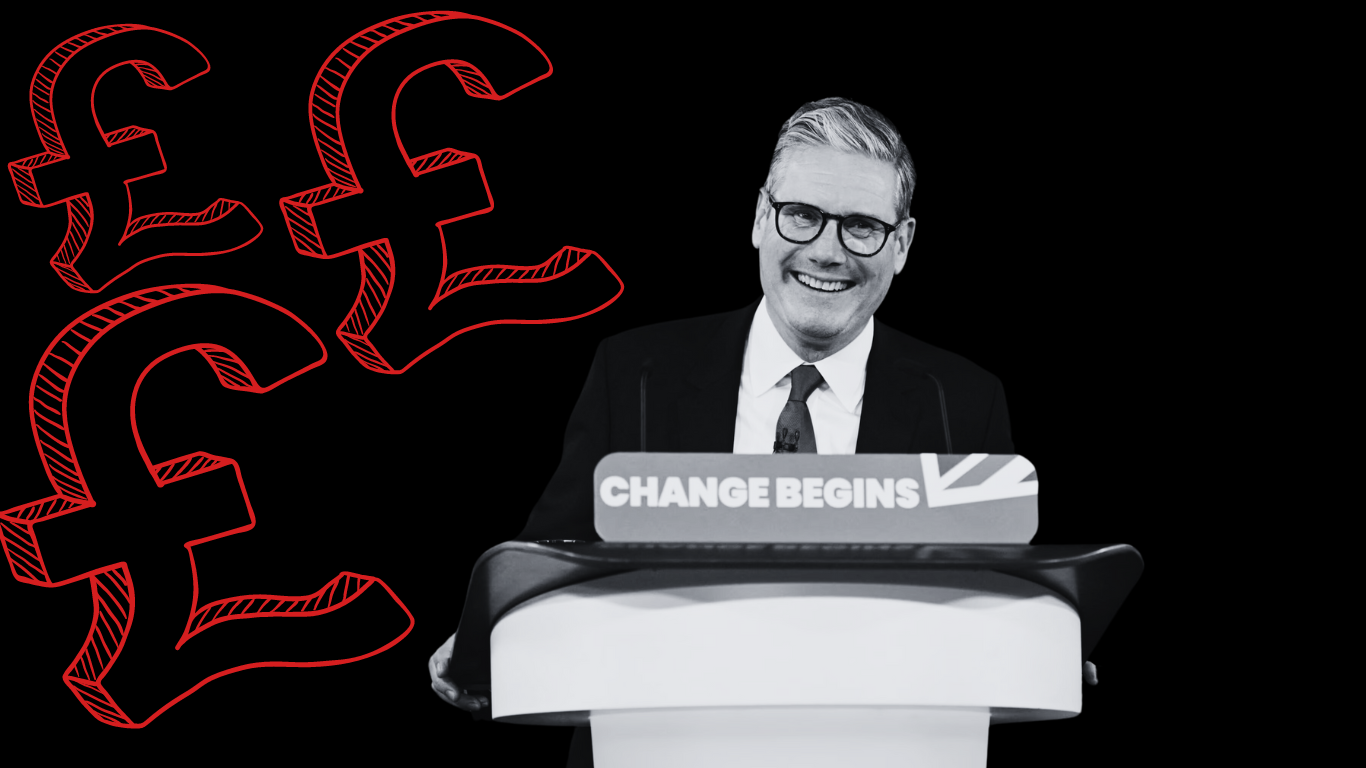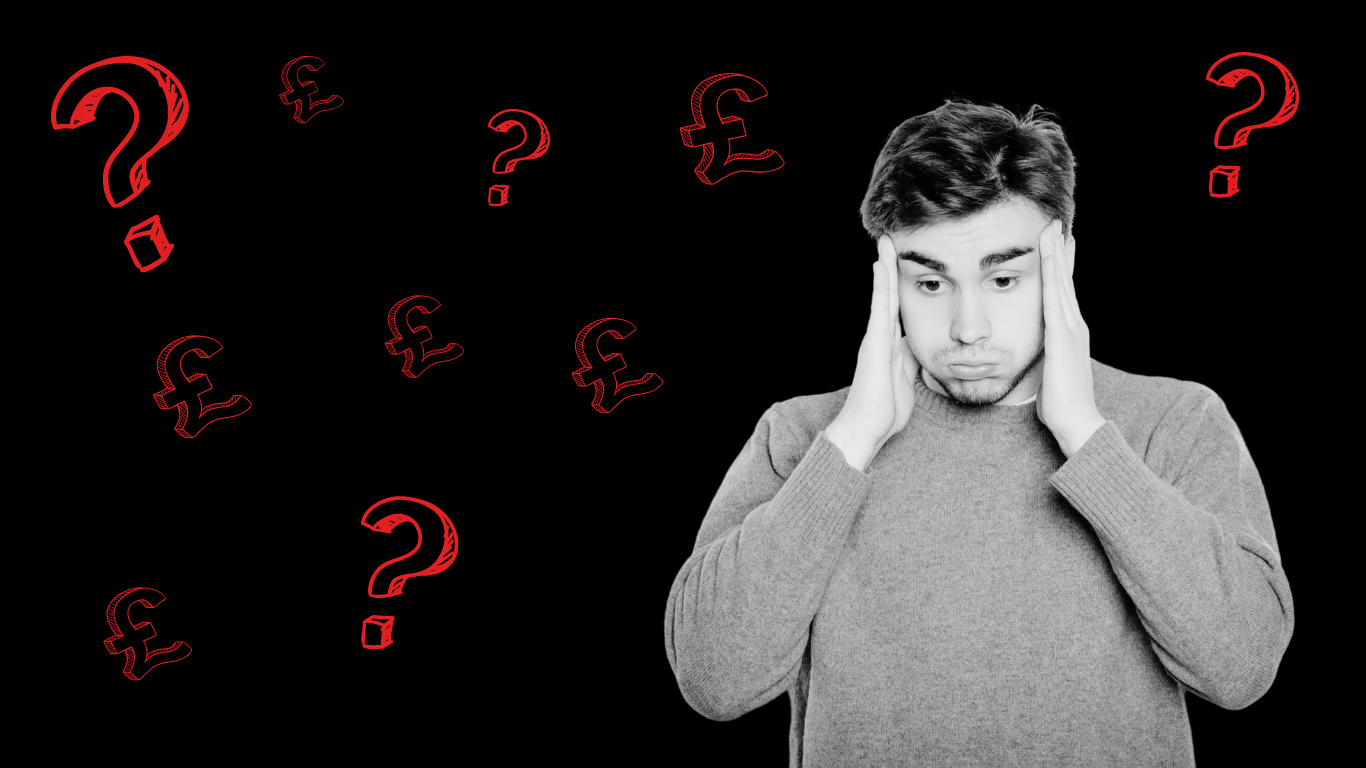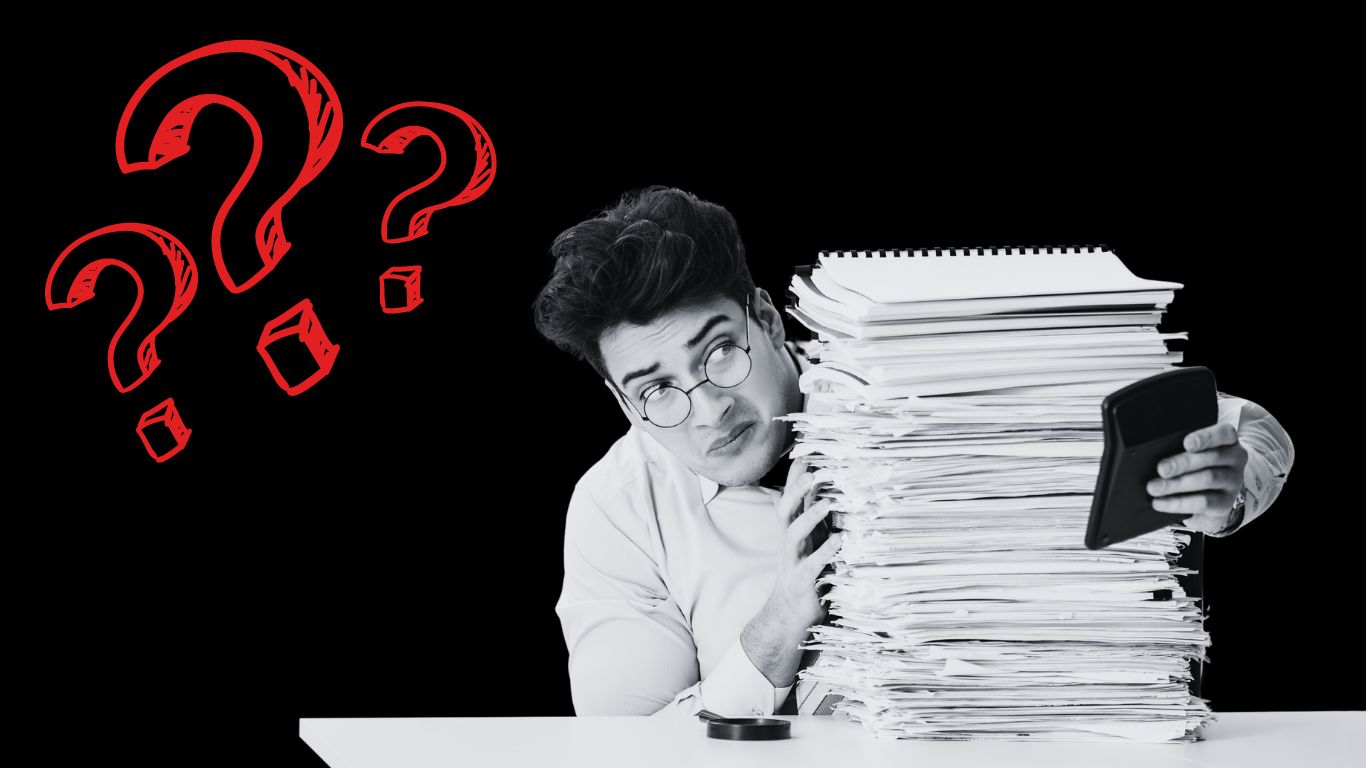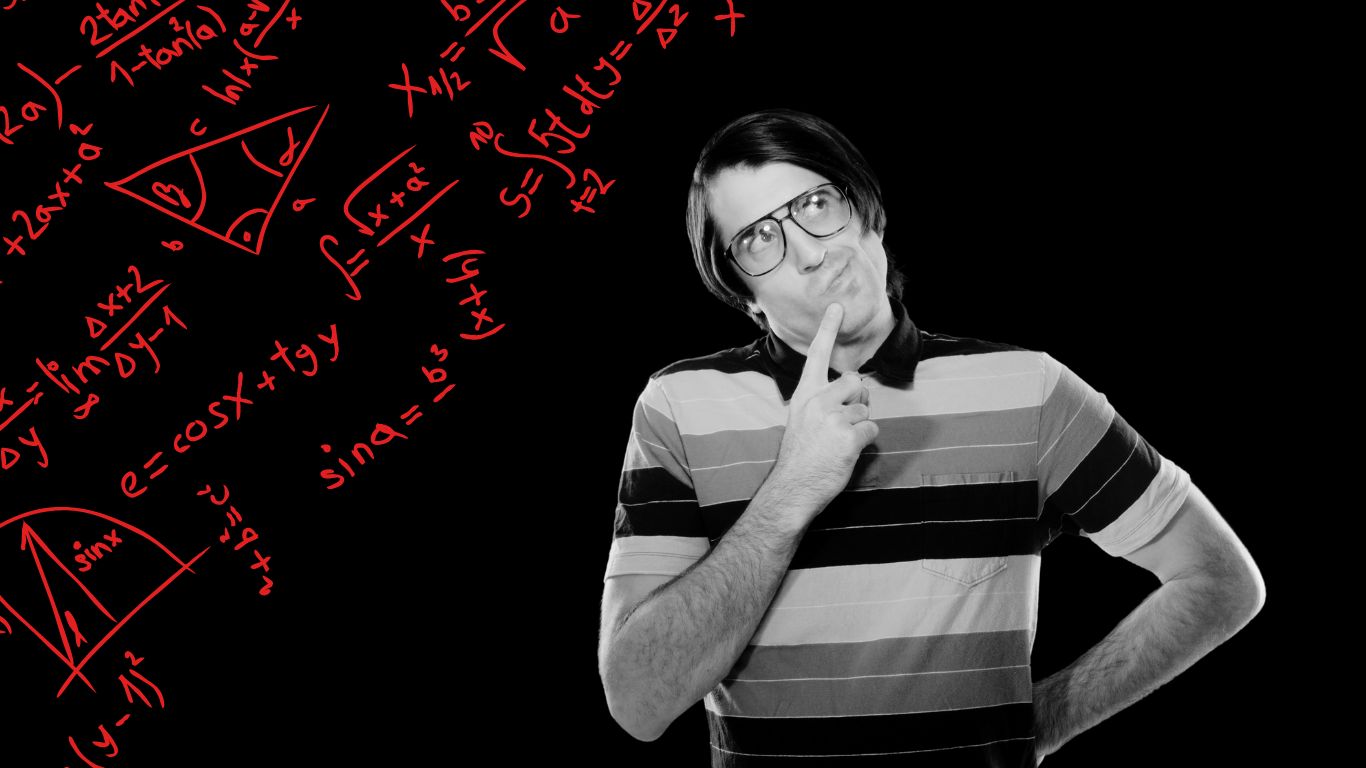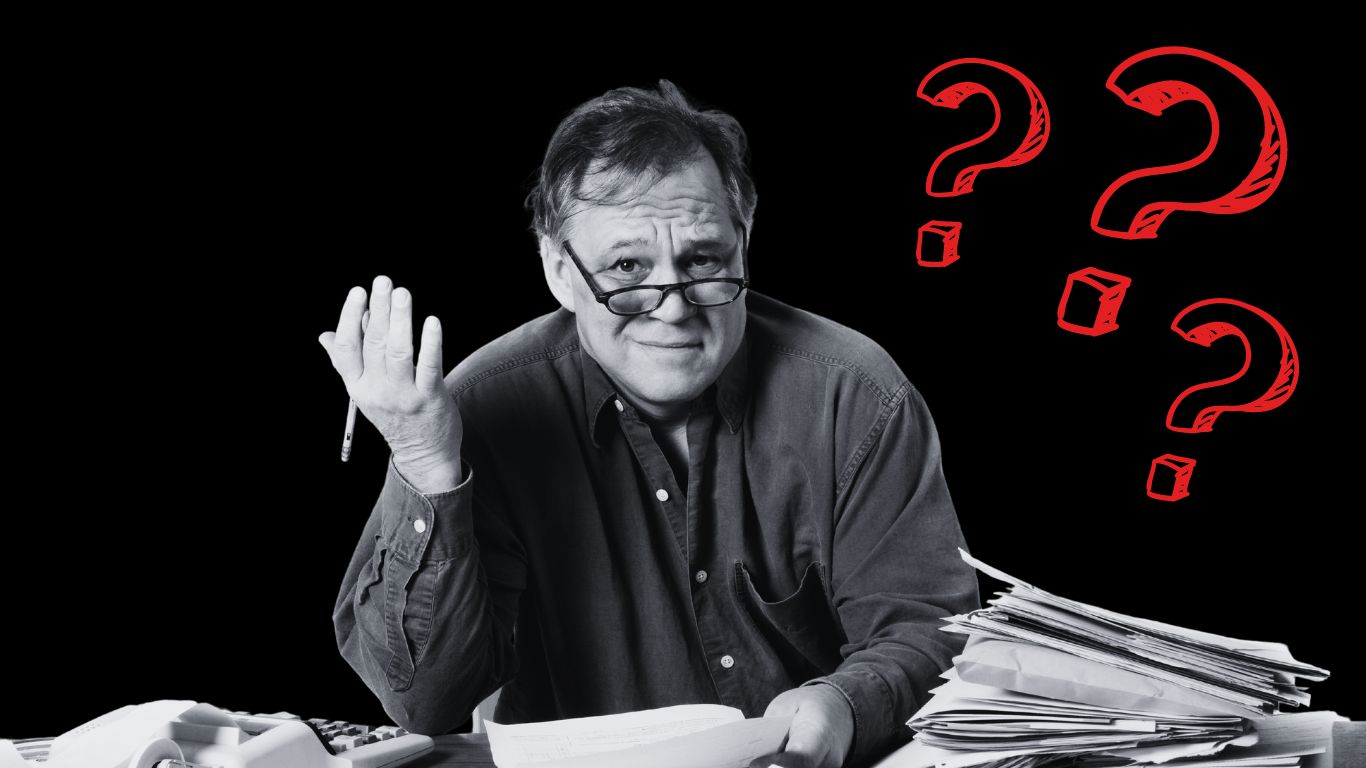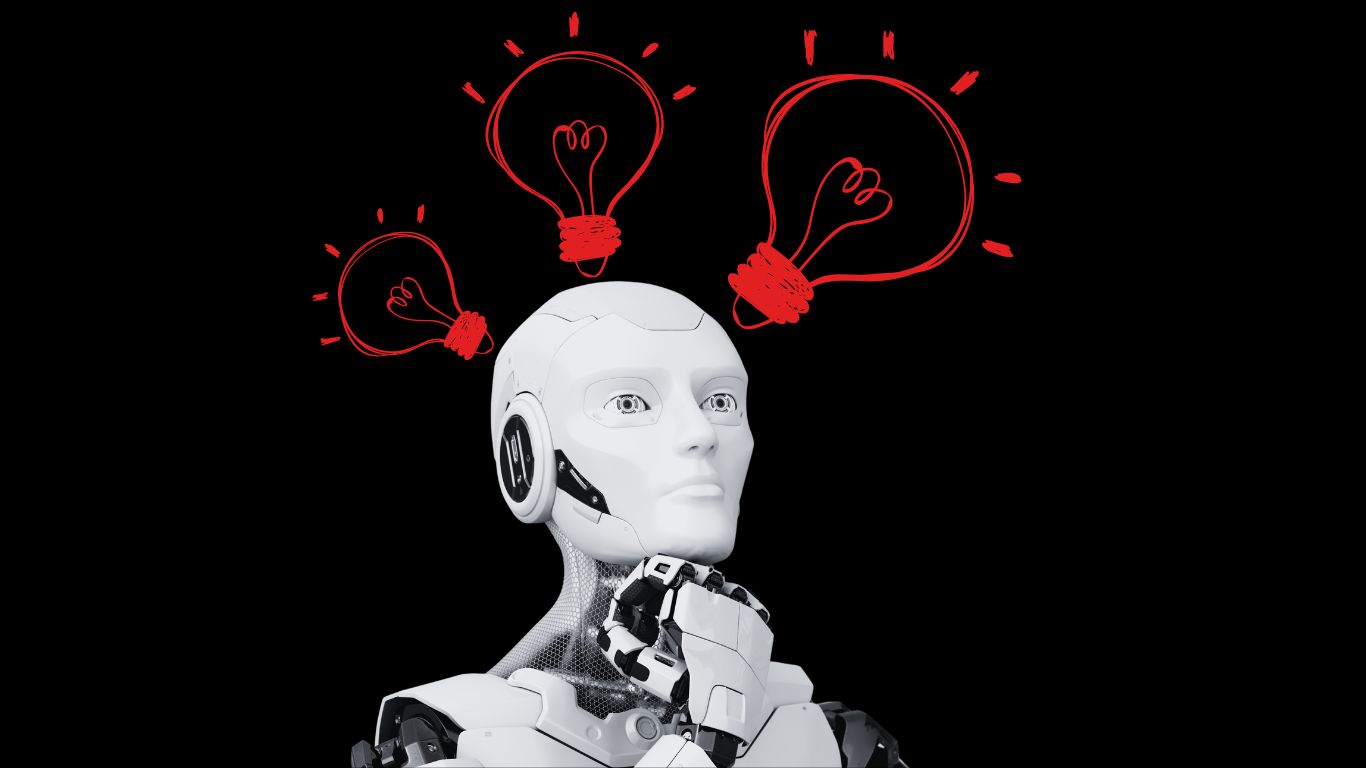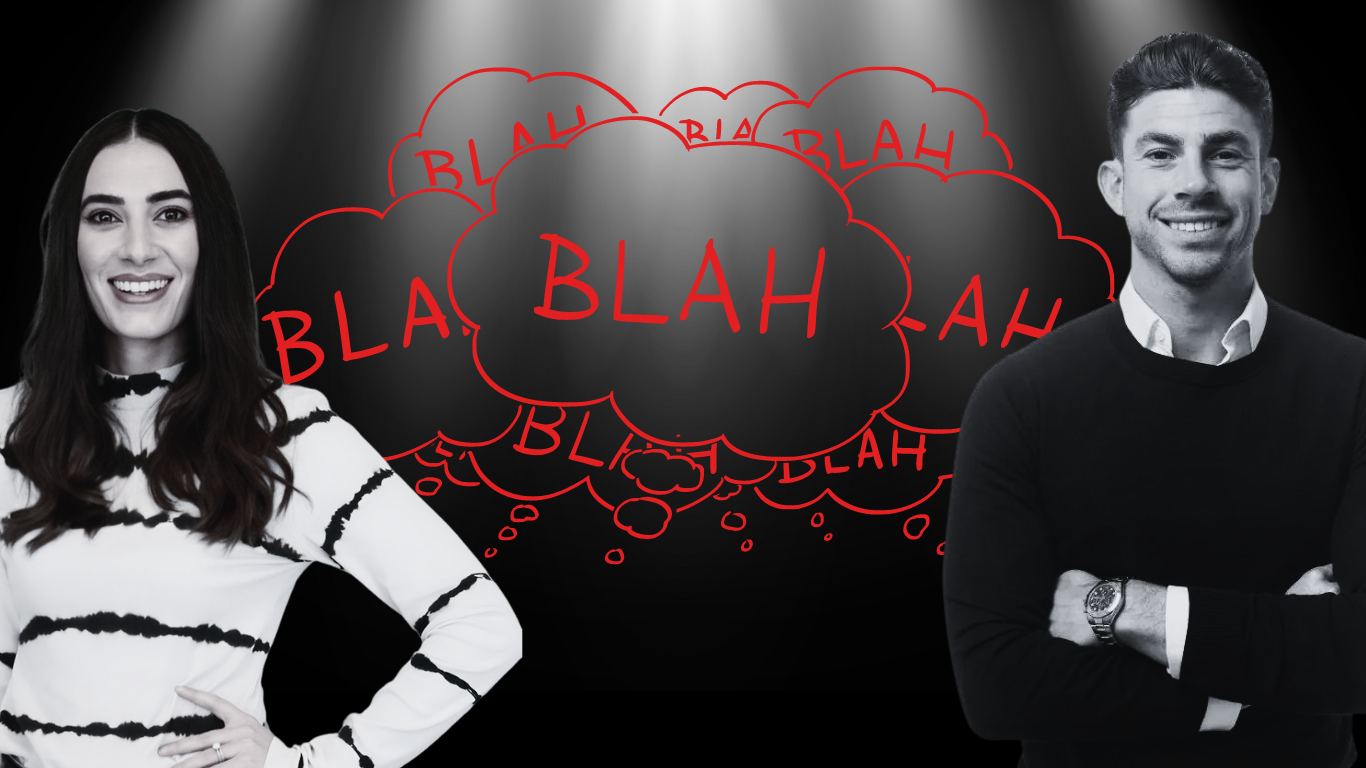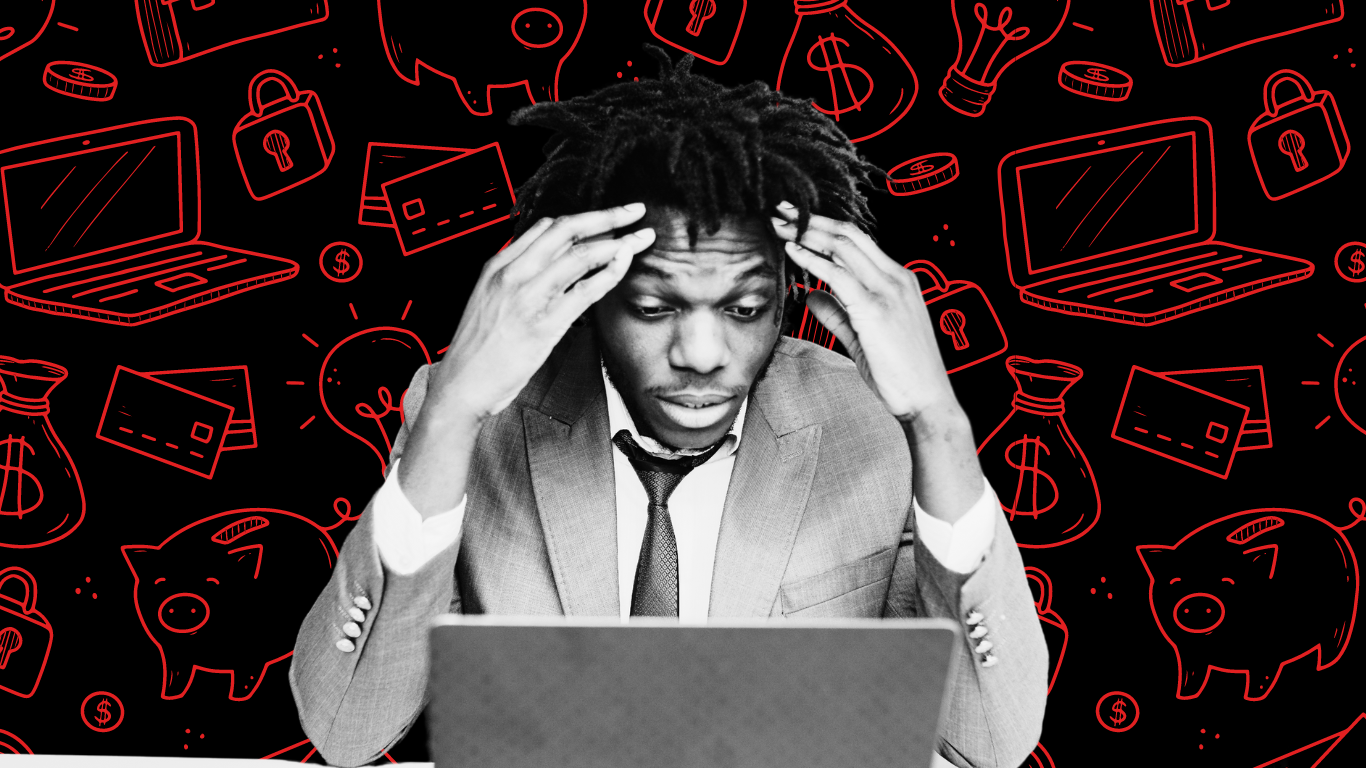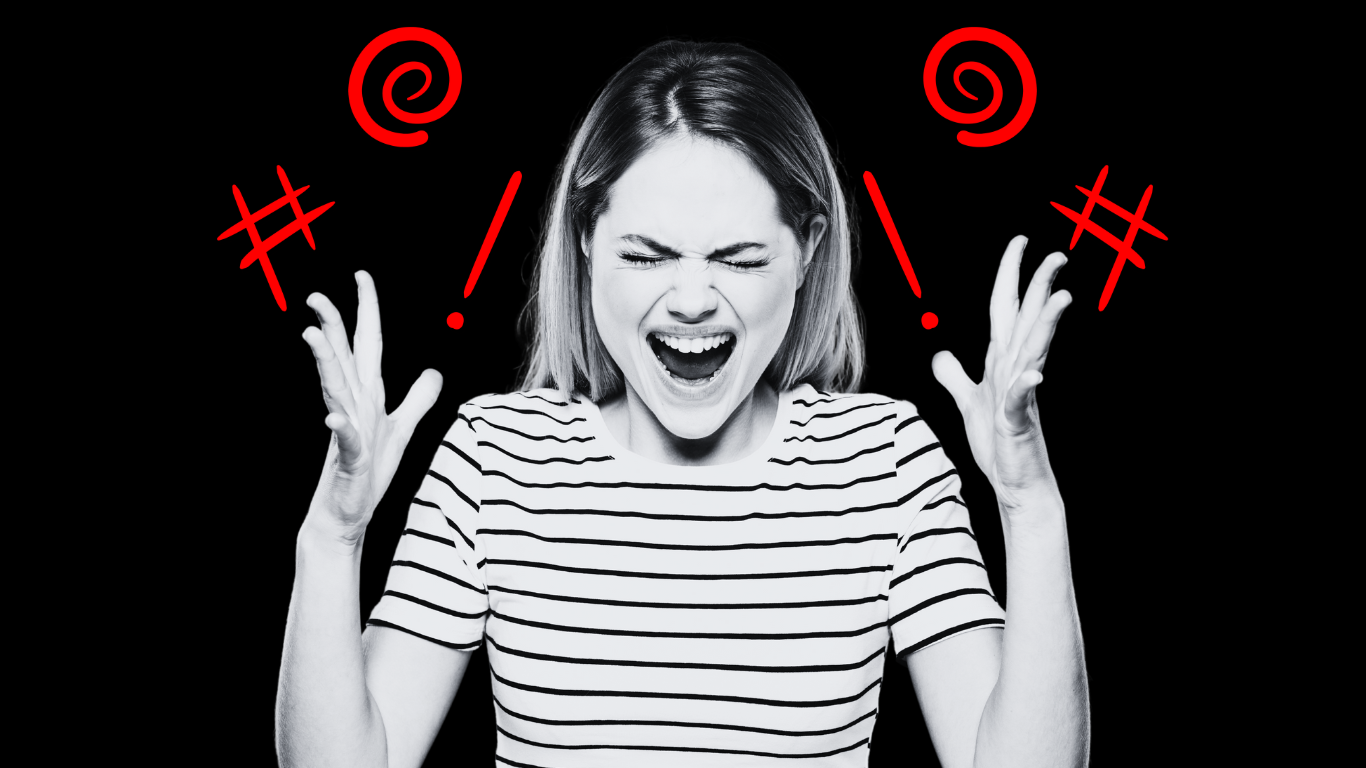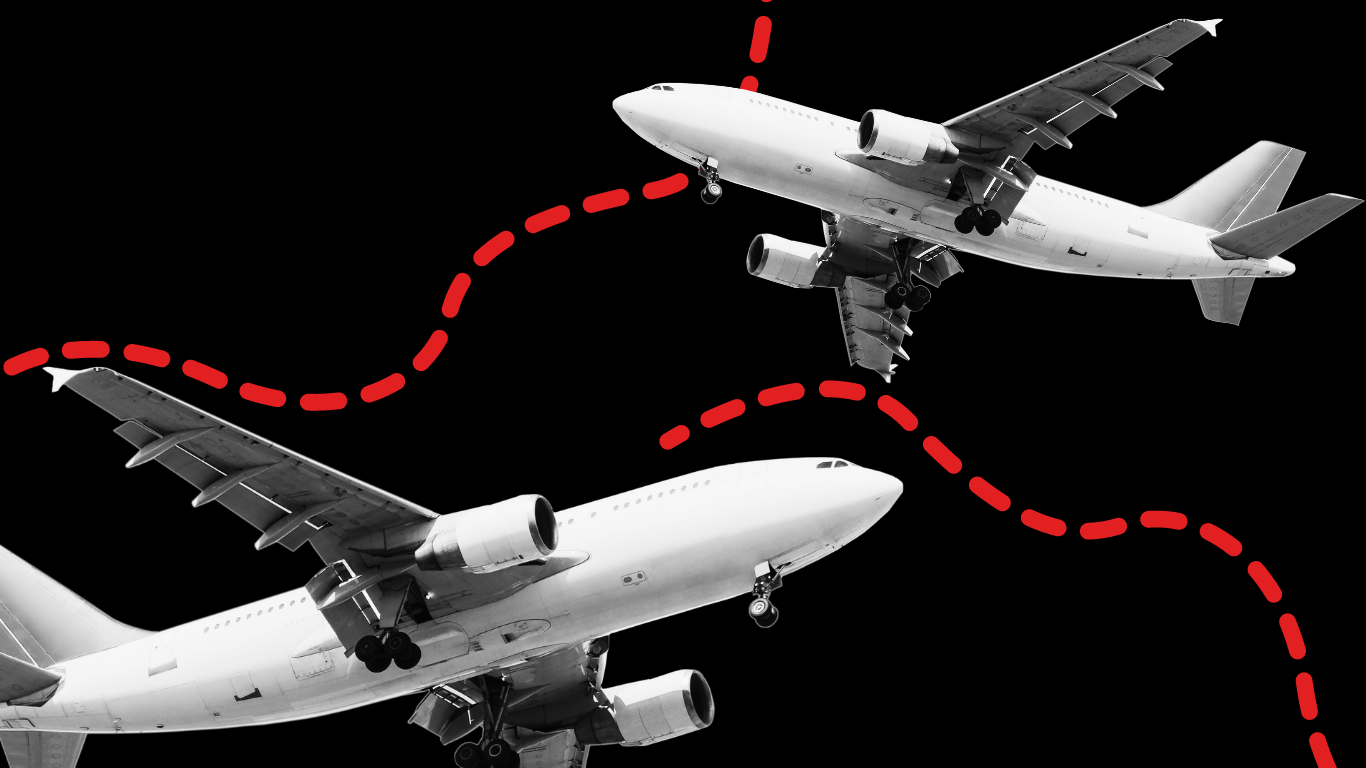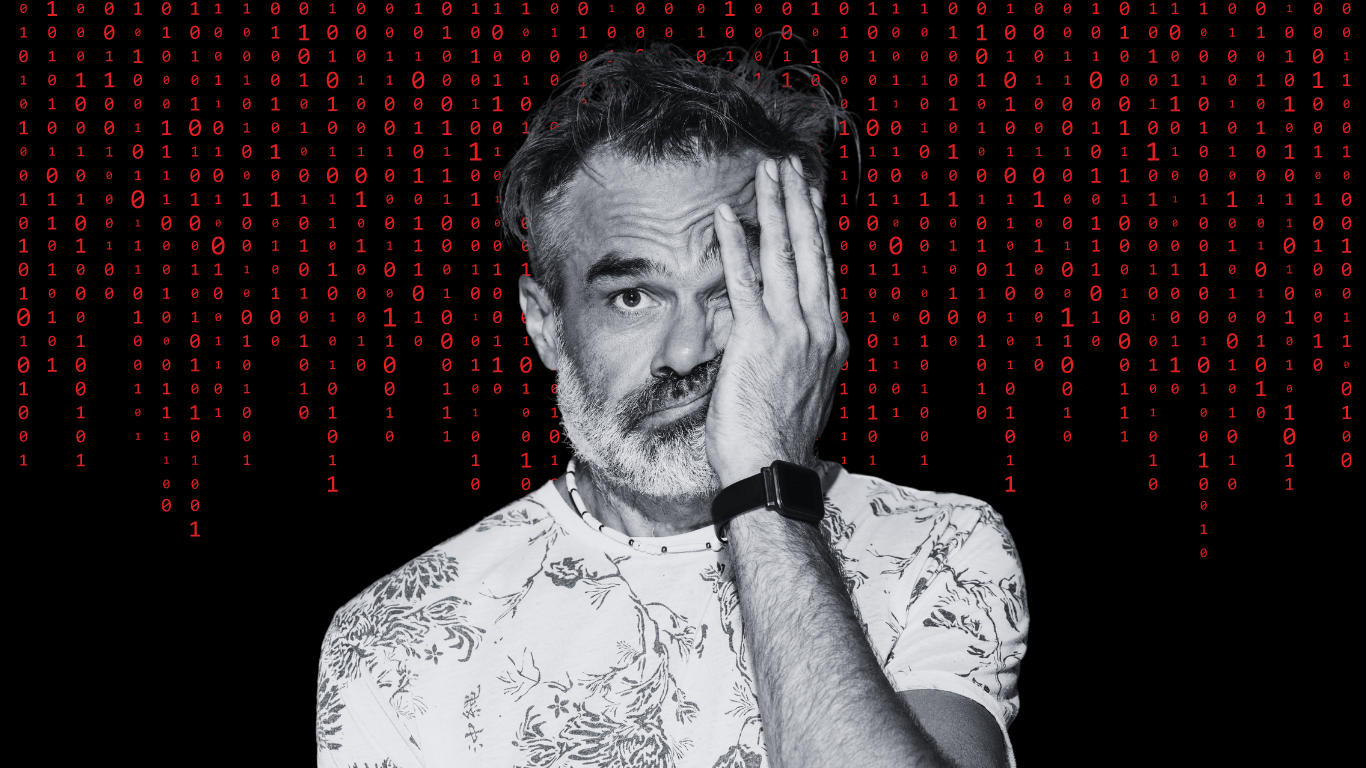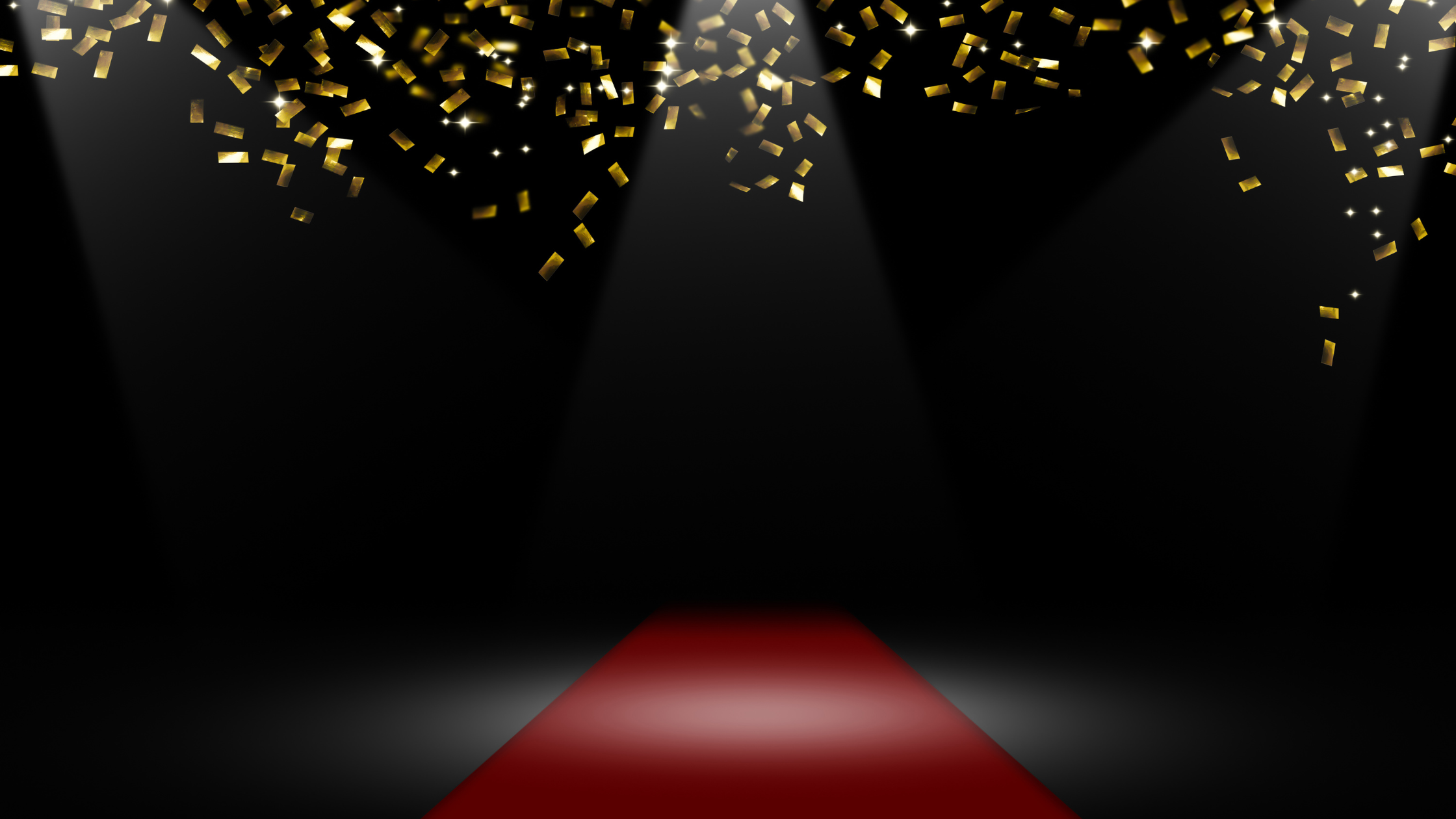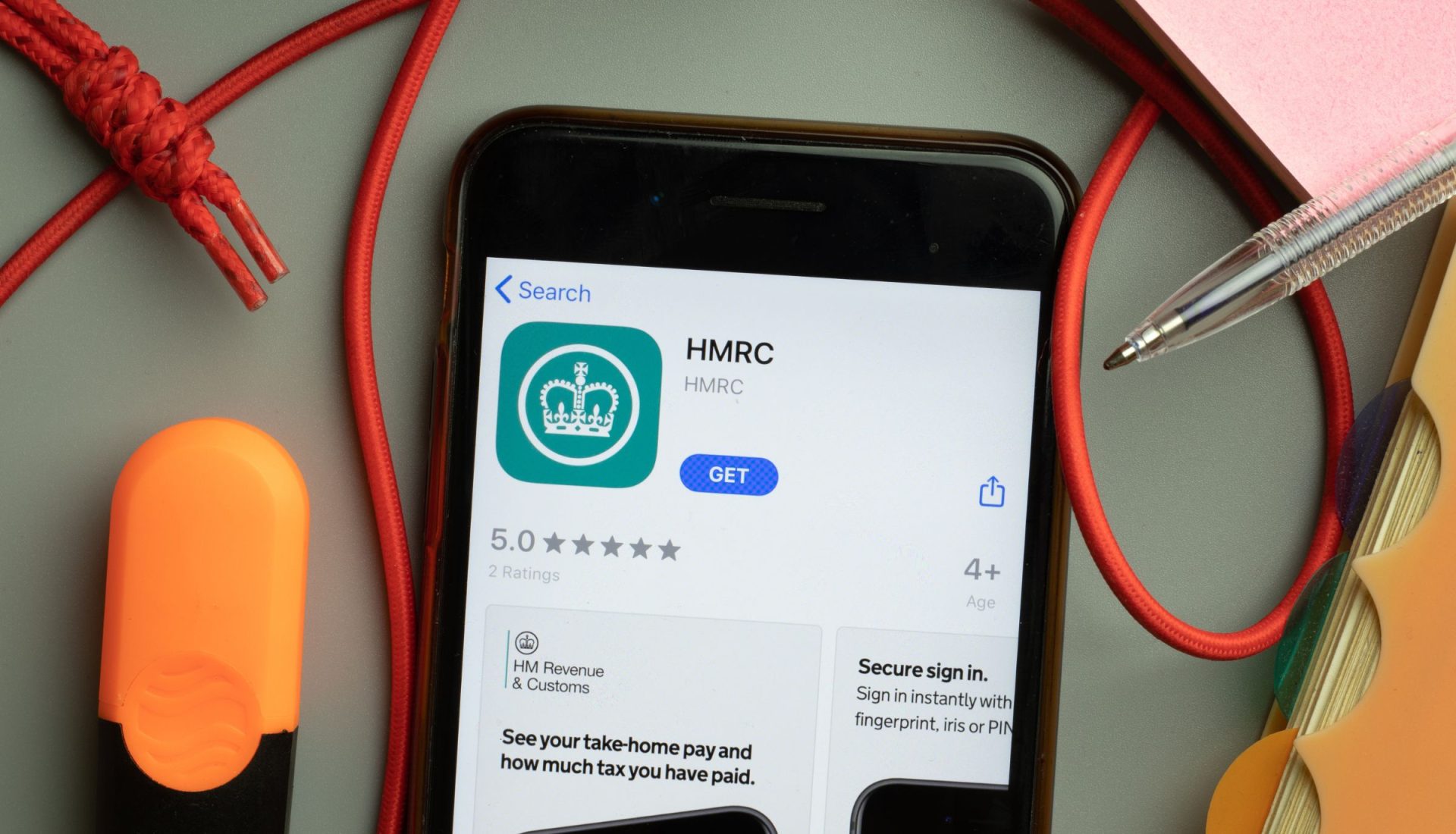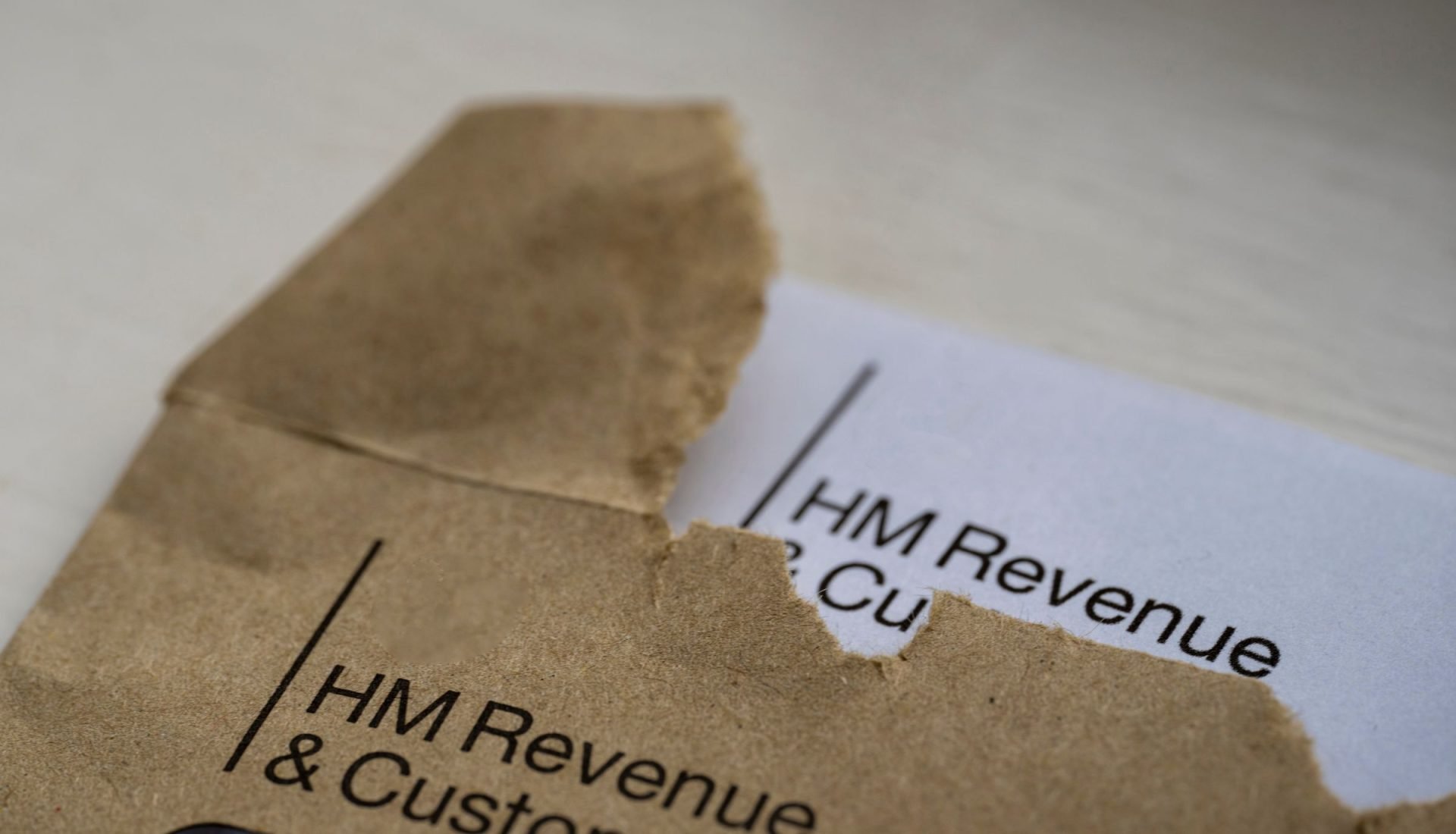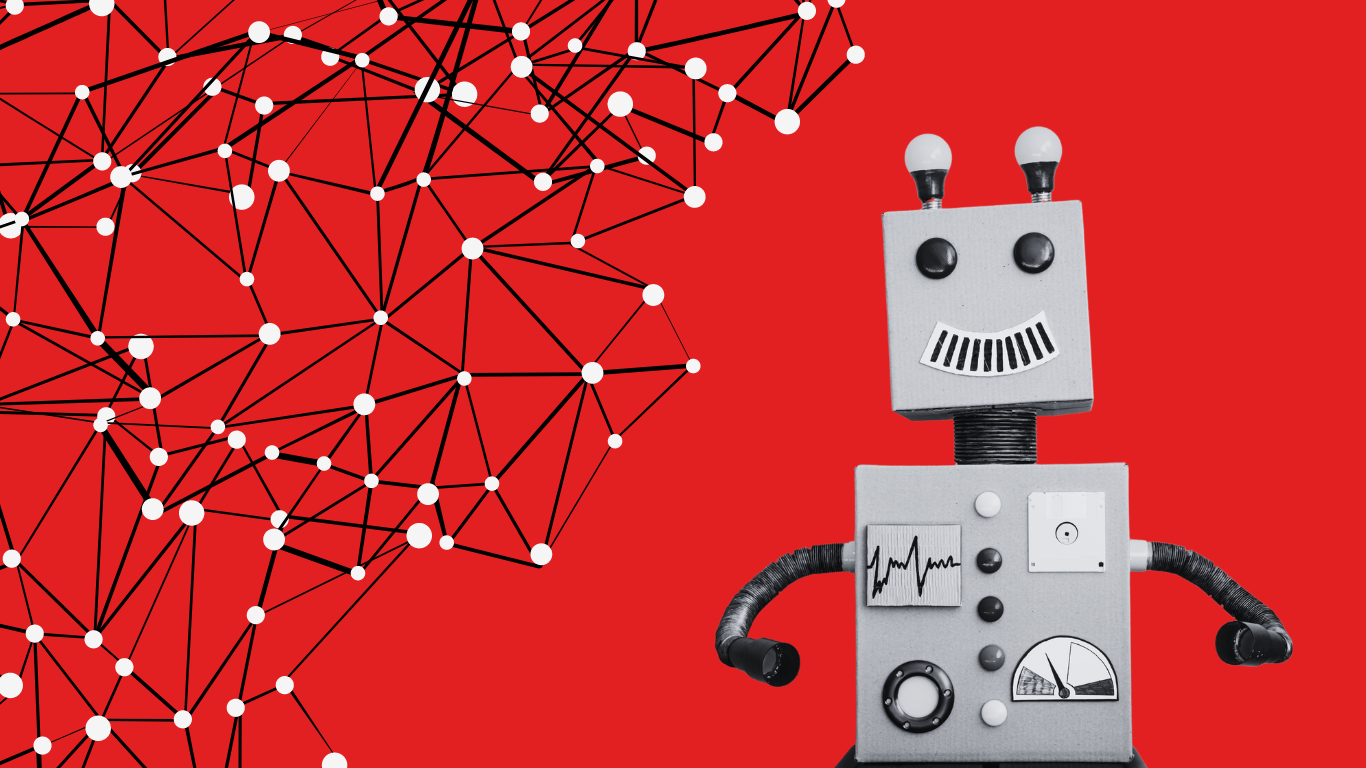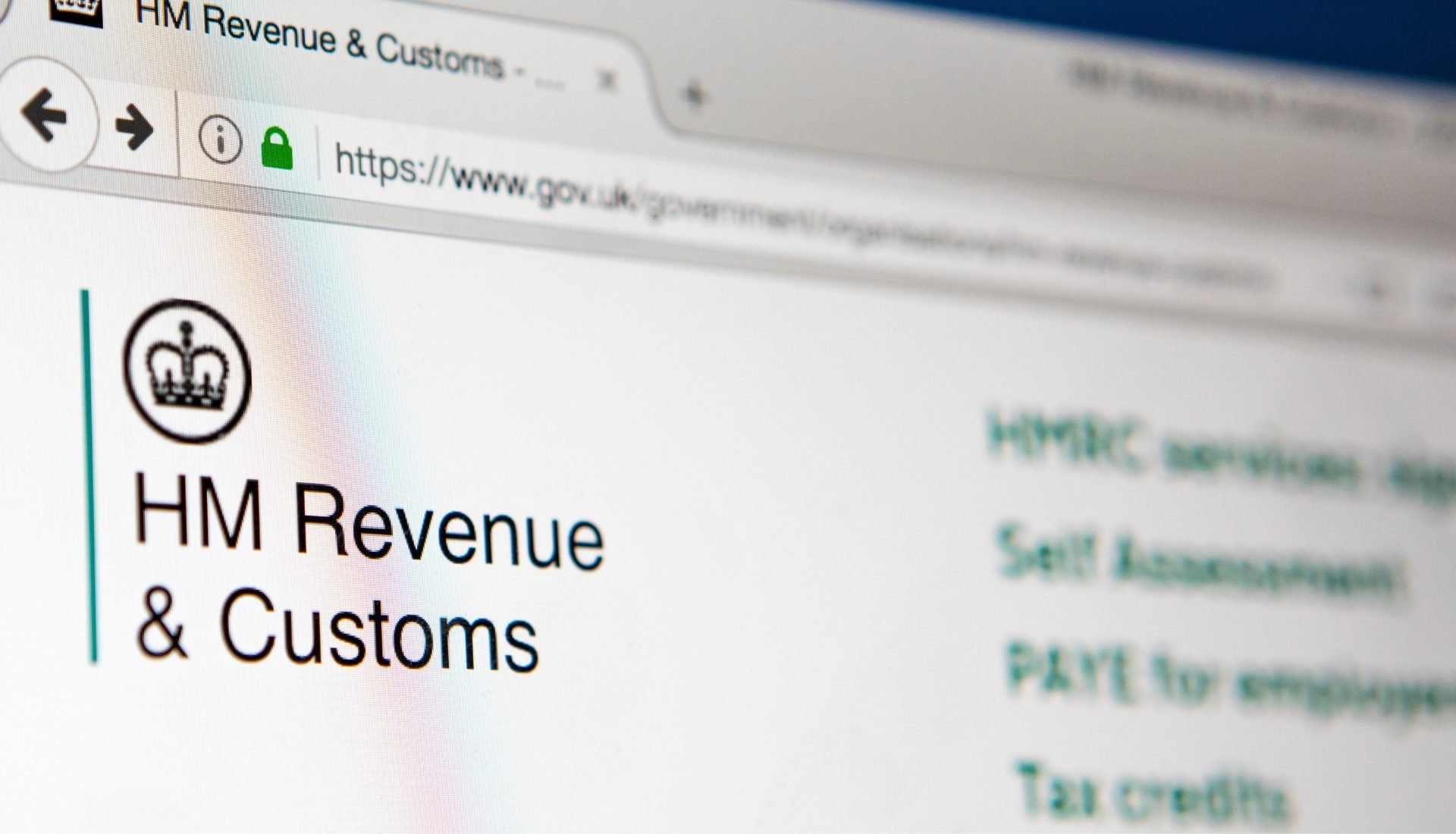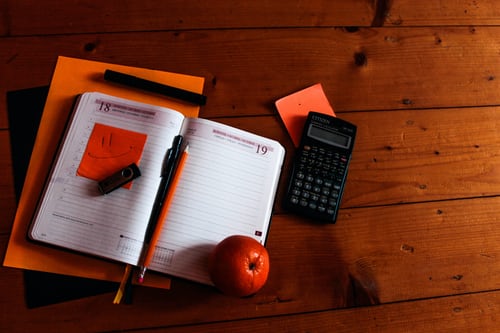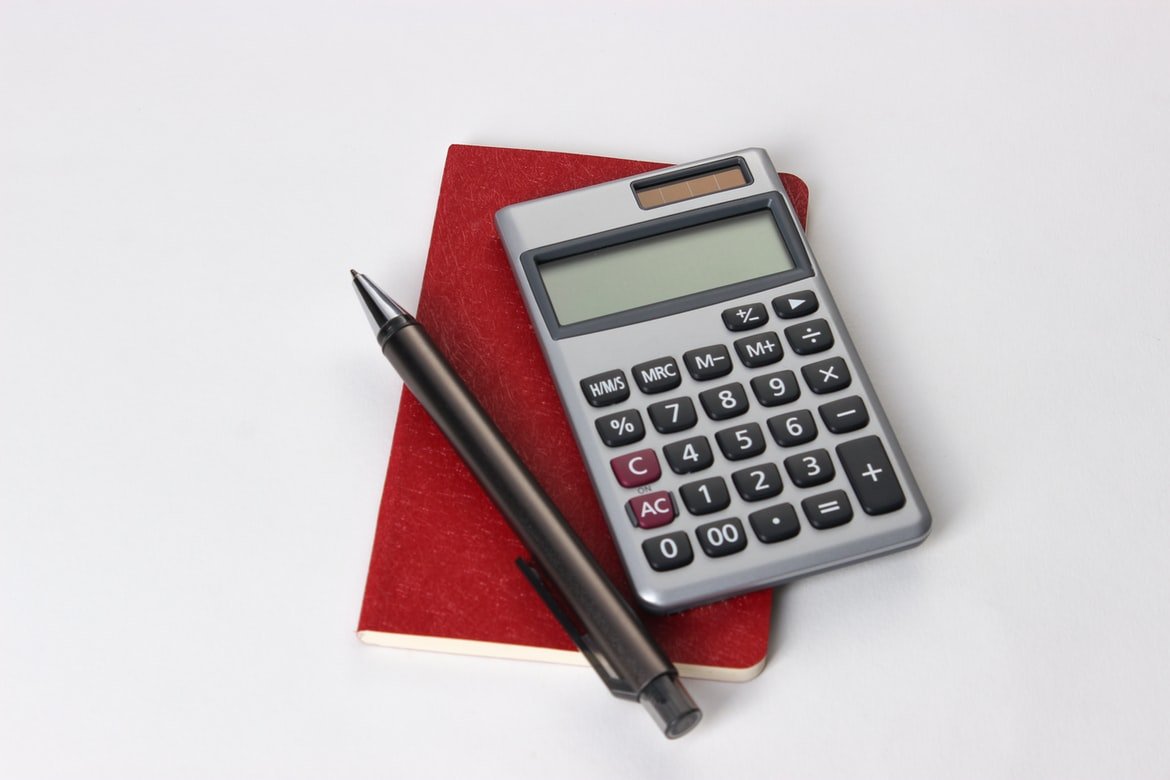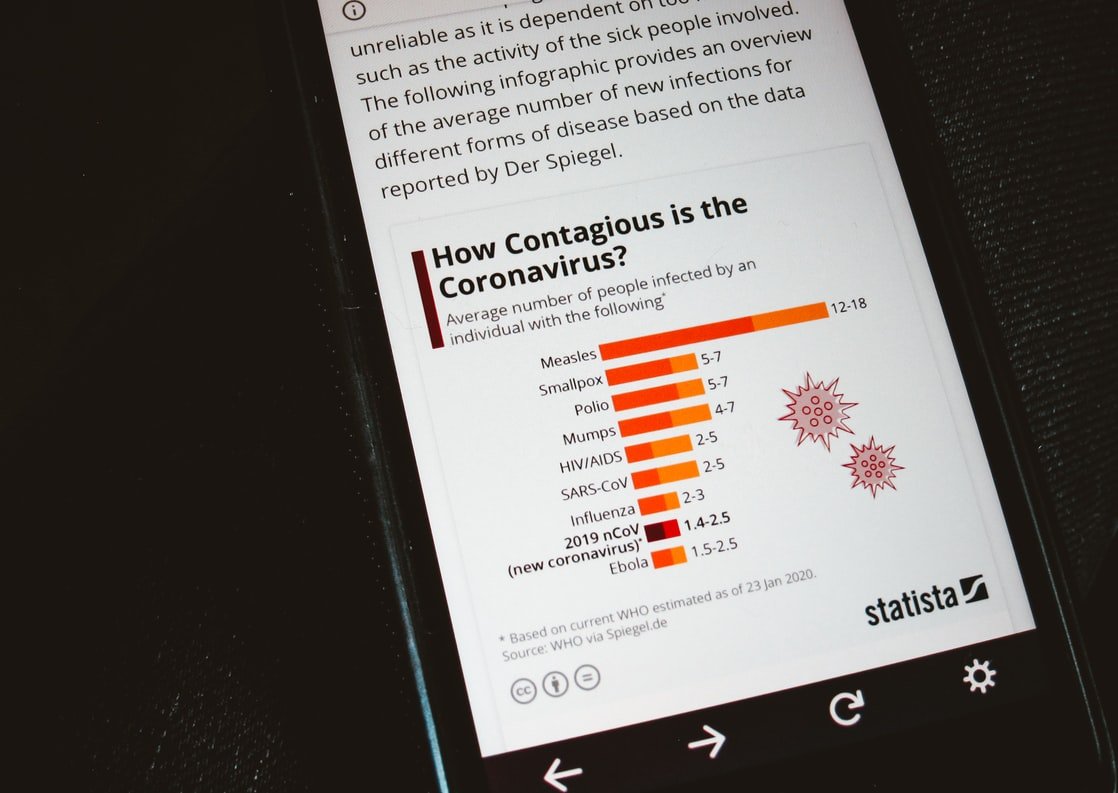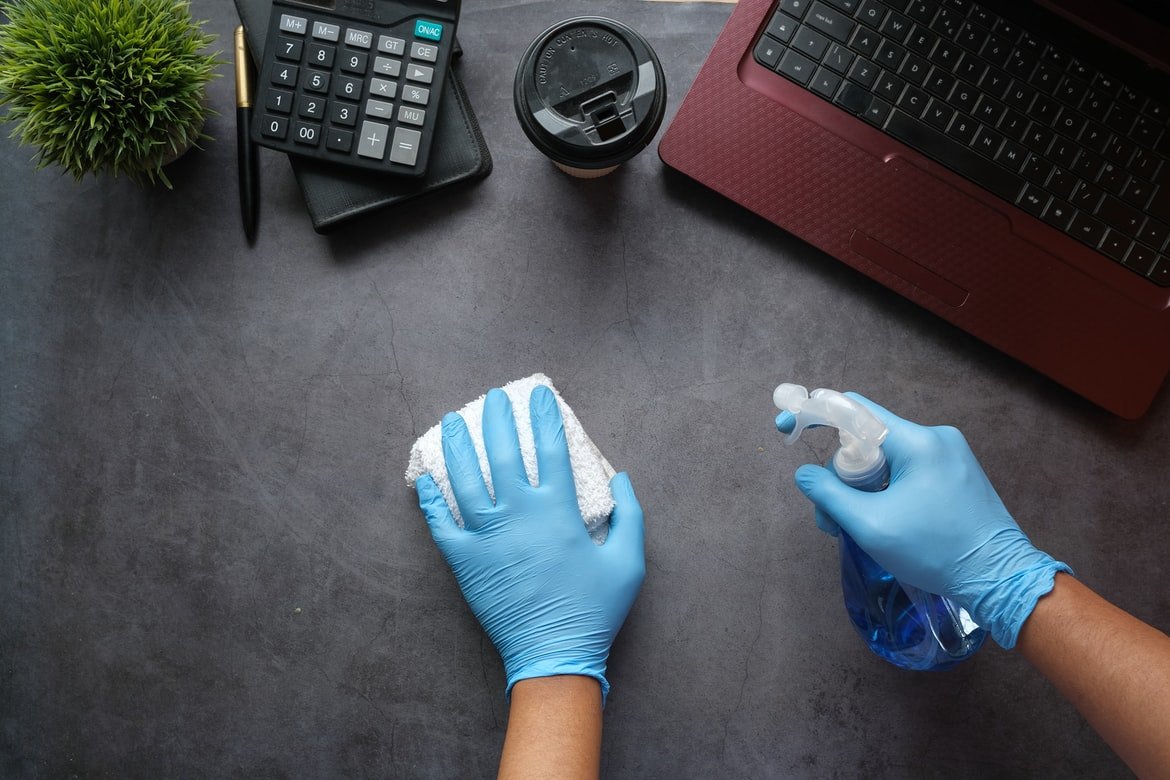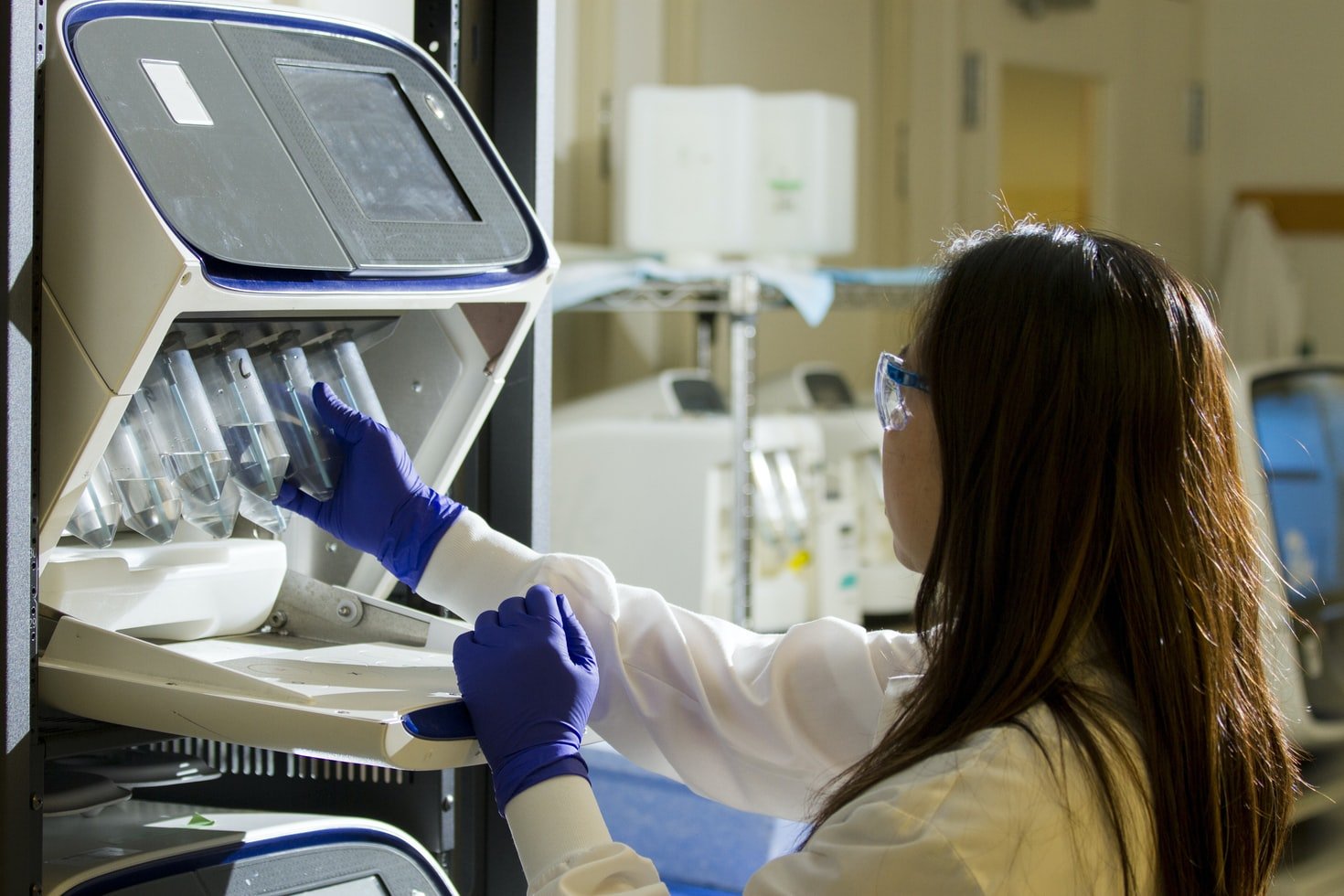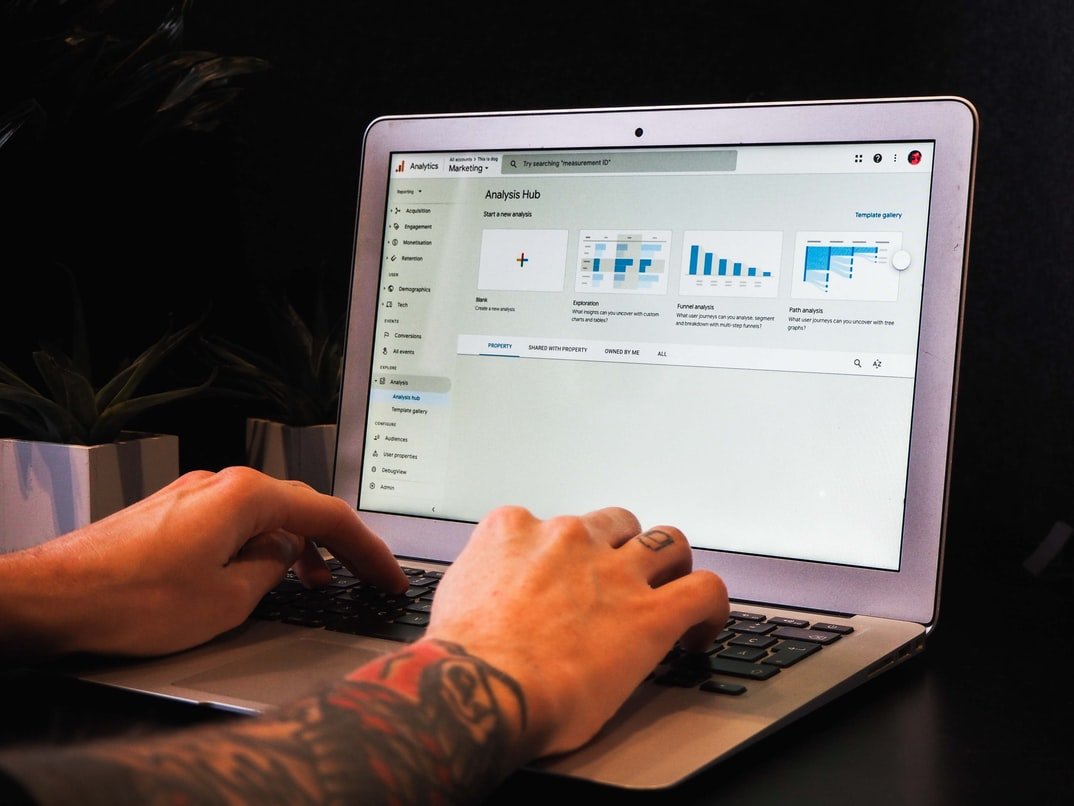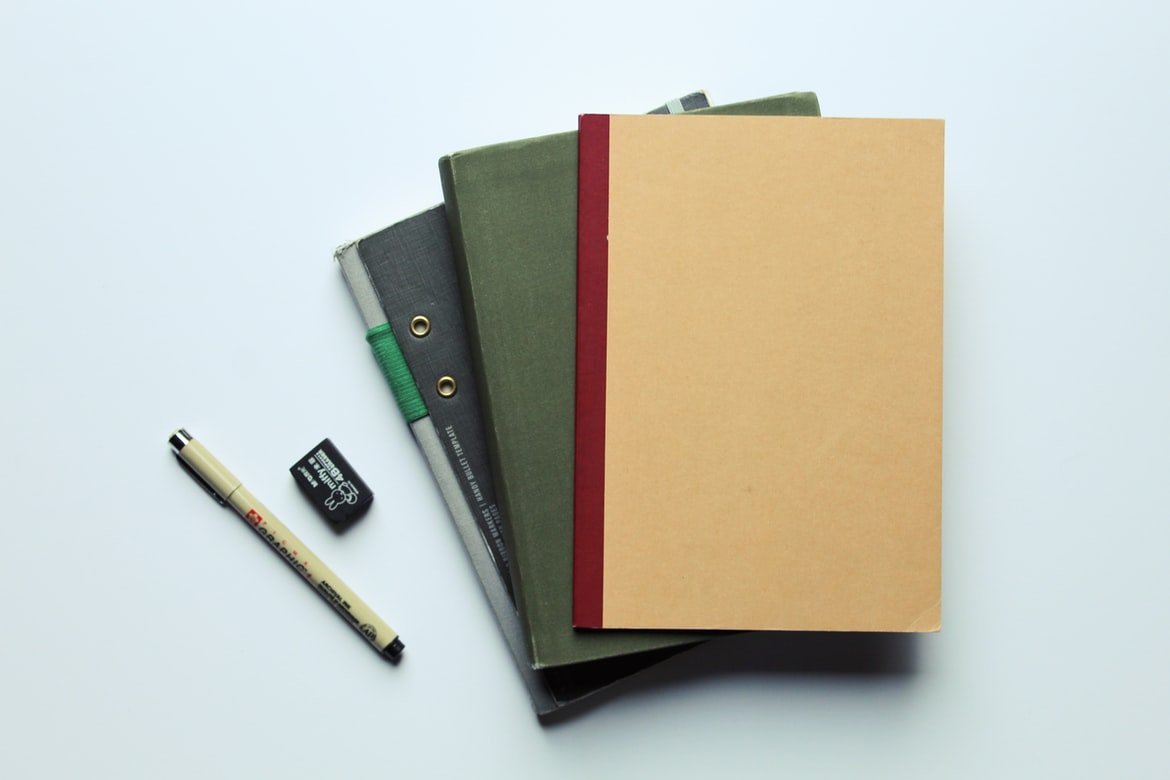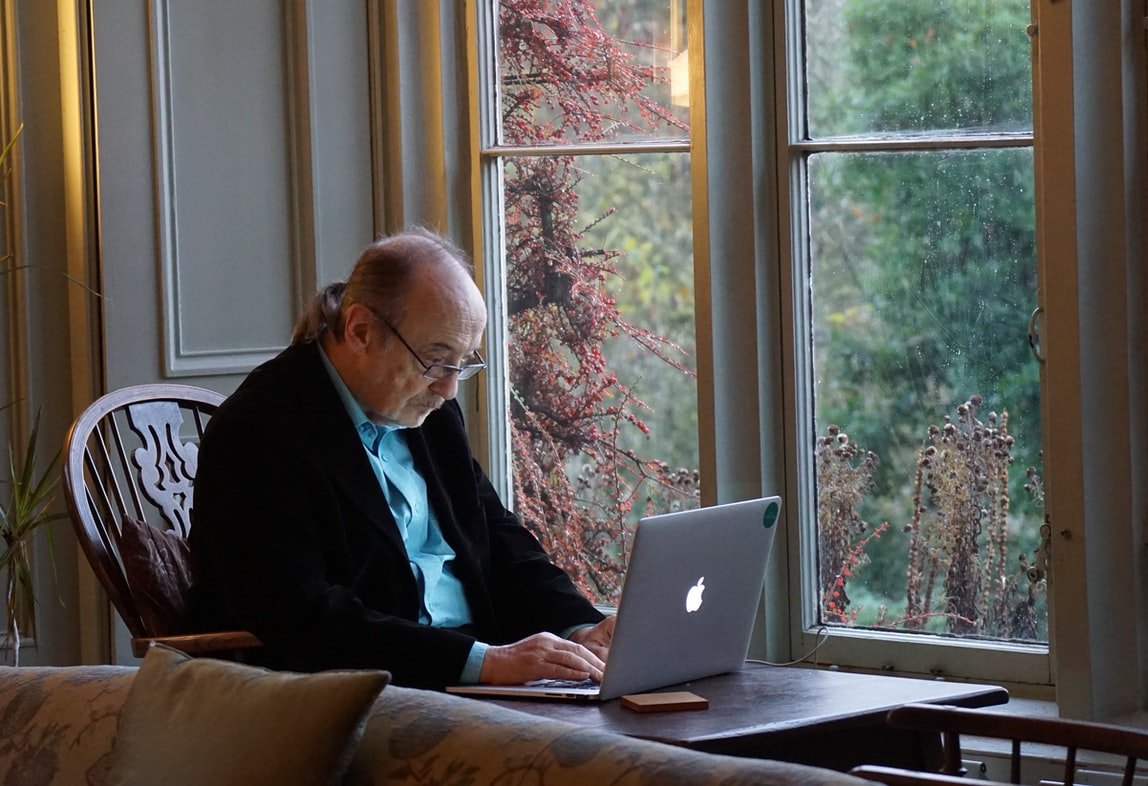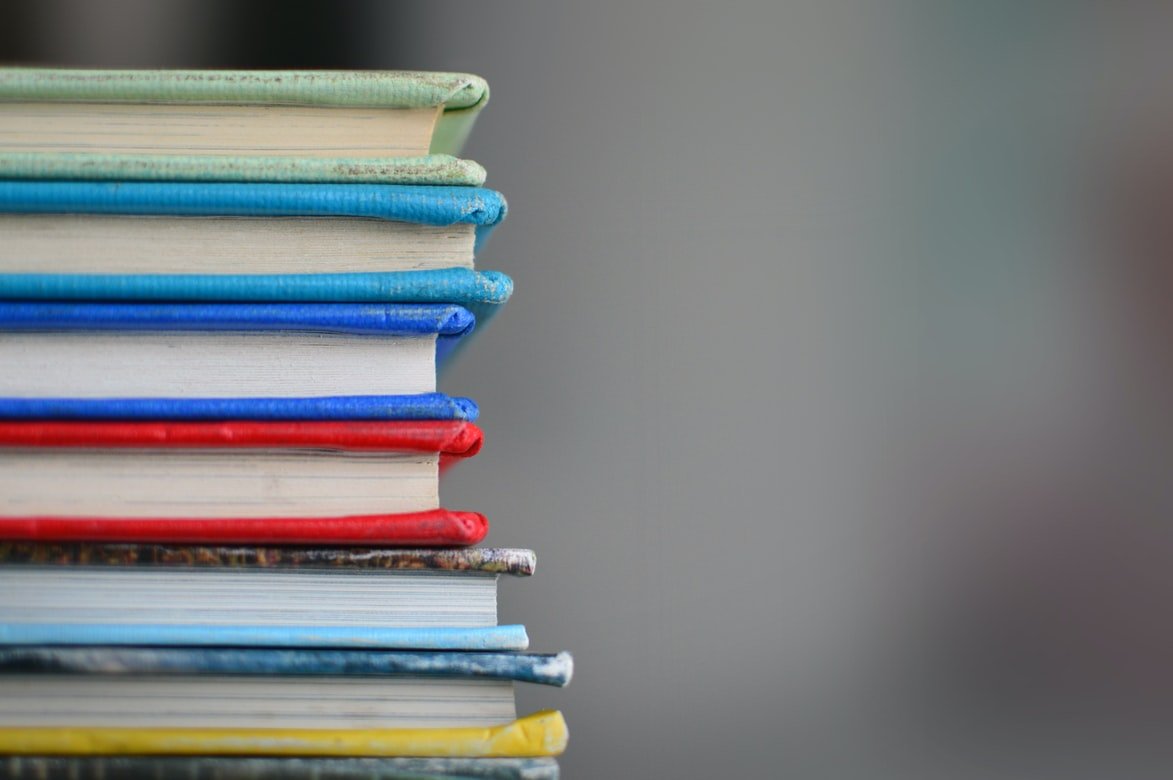A P11D form represents a record of any employer benefits that are a part of your employment. These are usually in the form of physical items or services which the employee receives from the company in addition to a salary. Such examples include company cars, entertainment, food/groceries, private healthcare etc. As a rule of thumb, any items or services that the company pays for, which benefits the employee, will need to be included on the P11D form.
Due to the fact these benefits essentially increase an employee’s salary, they may be subject to National Insurance contributions. These National Insurance contributions will be paid for by the employer, and therefore will need to be reported by the employer. If you’re self-employed, a freelancer or a contractor, these will need to be filed and submitted on your annual Self-Assessment form.
P11D filings are not dependent on the specific company year, and must all be reported to HMRC by the 6th July.
Here’s all you need to know on filing and submitting P11D forms and what they cover:
What Is A P11D Form & What Do They Include?
A P11D form is a document which outlines the cash value of any work-related taxable expenses and taxable benefits received over the tax year. These are only benefits or expenses that have not already been included in your wages and must be reported to HMRC by 6th July.
It is used to detail certain expenses and benefits that you are liable to pay tax on and can commonly include:
- Company cars
- Company car mileage allowances and fuel
- Holidays
- Incidental overnight expenses
- Private car mileage allowances and fuel
- Congestion charges
- Car parking charges
- Payments for use of home telephones
- Mobile phones
- Office & workshop equipment supplies
- Relocation costs
- Working from home
- Private medical insurance
- Social functions & parties
- School fees for an employee’s child
- Counselling for employees
At the end of the tax year, a company or self-employed worker will usually need to submit a P11D form to HMRC for each employee that they’ve provided with expenses or benefits.
As well as a P11D form, it is mandatory to also submit a P11D(b) form if:
- you’ve submitted any P11D forms.
- you’ve paid employees’ expenses or benefits through your payroll.
- HMRC have asked you to – either by sending you a form or an email.
- Your P11D(b) tells HMRC how much Class 1A National Insurance you need to pay on all the expenses and benefits you’ve provided.
If HMRC have asked you to submit a P11D(b), you can tell them you do not owe Class 1A National Insurance by completing a declaration.
Are There Any Exemptions On A P11D Form?
Before April 2016, certain expenses could be omitted from P11D forms by going through a special dispensation process from HMRC.
Dispensations are no longer needed or applicable and have since been replaced by an exemption system. This allows for the majority of business expenses incurred personally by company employees to no longer be recorded on a P11D form. These include:
- Business travel
- Business entertainment expenses
- Credit cards used for business purposes
- Fees and subscriptions.
To qualify for an exemption, you must be either be:
- paying a flat rate to your employee as part of their earnings – this must be either a benchmark rate or a special (‘bespoke’) rate approved by HMRC.
- paying back the employee’s actual costs.
You don’t need to apply for an exemption if you’re paying HMRC’s benchmark rates for allowable expenses. You only need to apply for an exemption if you want to pay bespoke rates to your employees, in which case you’ll have to give HMRC evidence that the rates you’re suggesting are based on your employees’ actual expenses.
It’s imperative that all businesses have a system in place to check payments you make at benchmark or bespoke rates. Employees aren’t allowed to check their own expenses, so someone else within your company needs to do this for legitimacy purposes.
All businesses must also tell employees to keep proof of their expenses, for example receipts or bills, in case they need to be verified.
How To File & Submit P11D & P11D(b) Forms To HMRC
The majority of commercial accounting software, such as Xero, makes it easy to report all P11D and P11D(b) forms which then directly goes to HMRC. Alternatively, if your company has up to 500 employees, then HMRC’s PAYE online service can be used to file and submit any P11D forms. To download any of the forms mentioned, you can find them on the dedicated HMRC guidance page.
Get in touch!
Understanding the complexities of tax regulations can be confusing, but you don’t have to navigate it alone! At Nordens Chartered Accountants, we offer expert advice and assistance across all off your business needs: from everyday accounting to Advisory, Tax, Audit and more! Whatever you need guidance or assistance with, we have the knowledge and expertise to support you.
For support with any accounting services, look no further than Nordens Chartered Accountants. Contact us today at 0208 530 0720 or fill out our contact form to schedule a consultation.